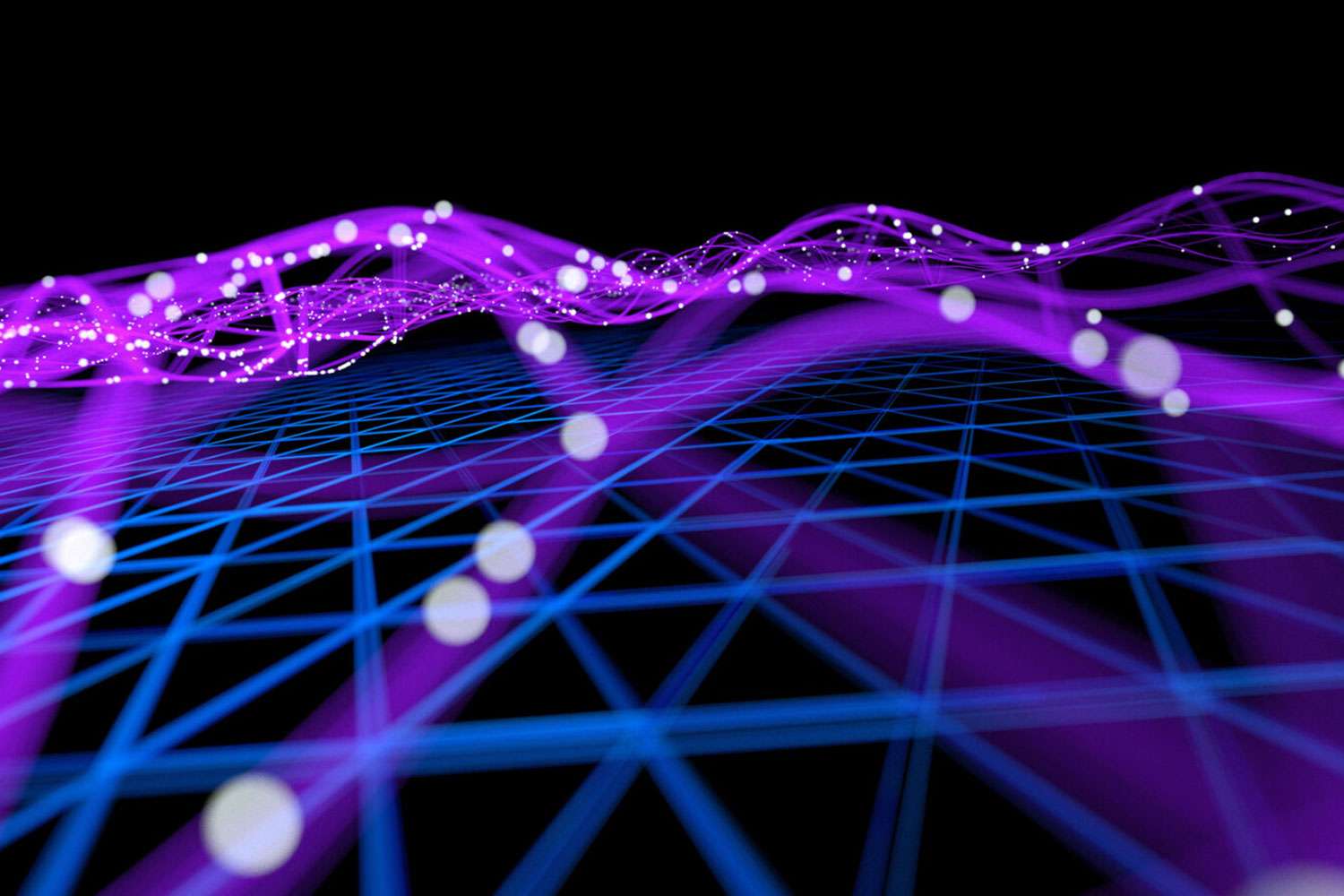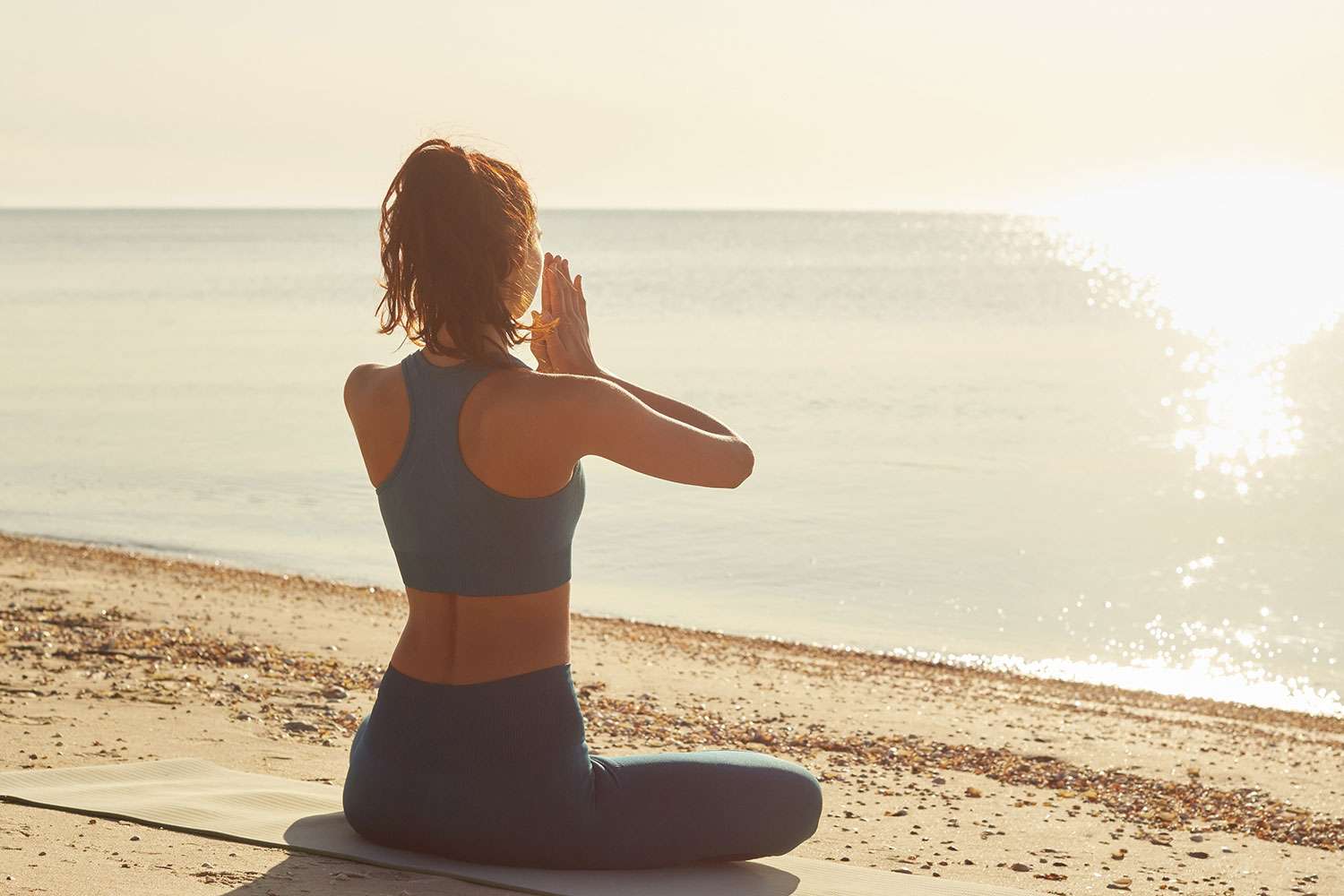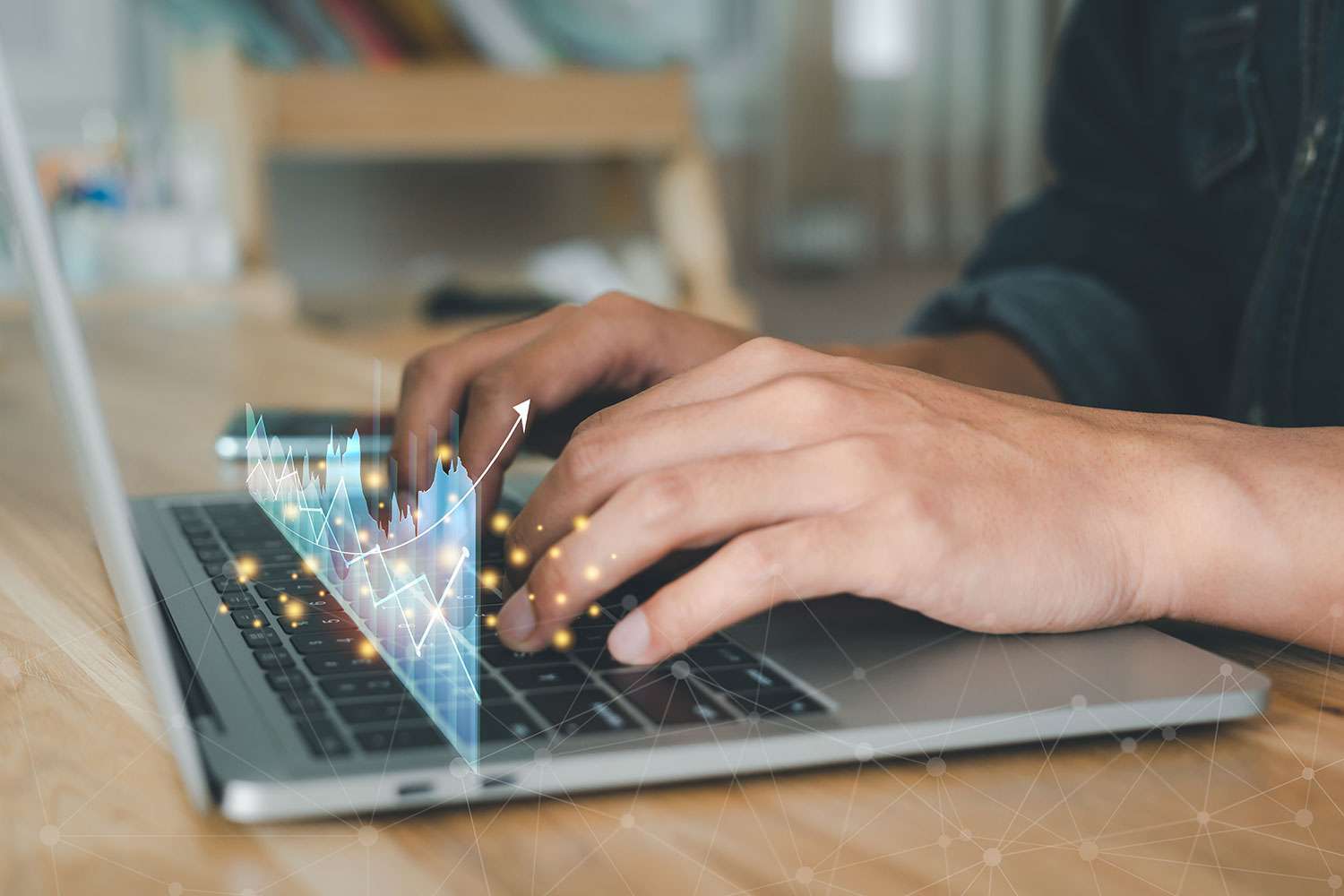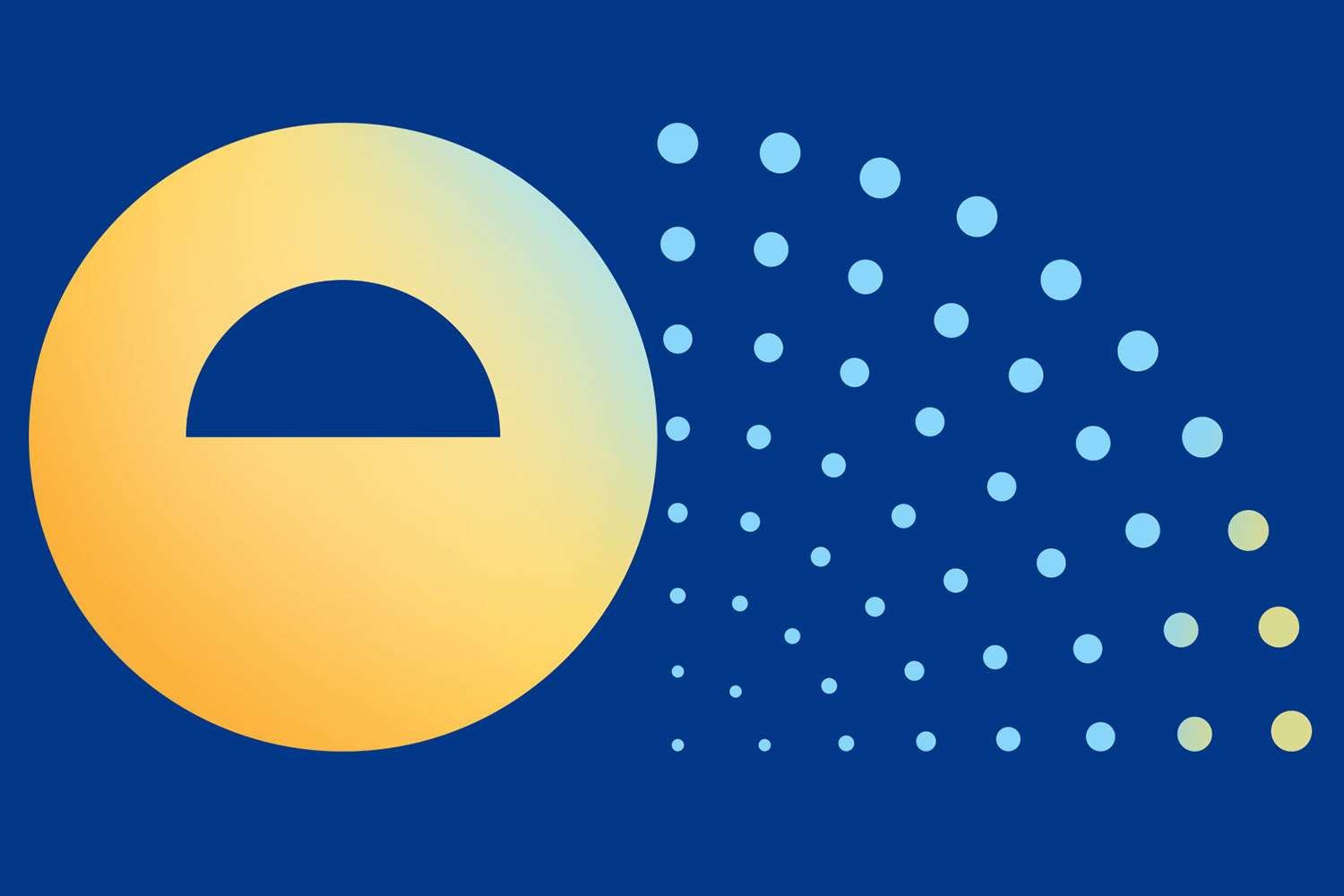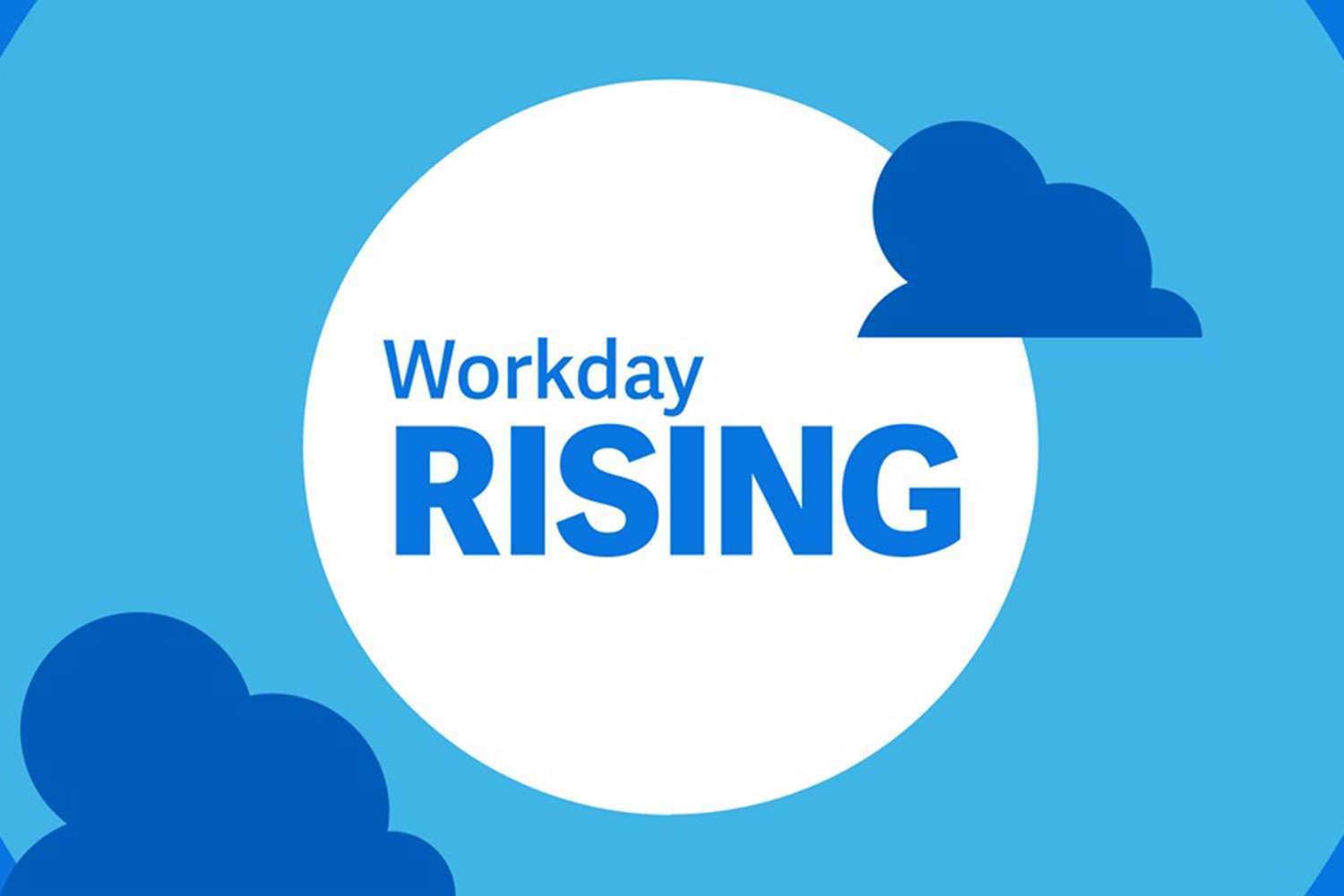The Top 3 Workday Optimization Tips to Boost Workday ROI

Workday optimization is essential to get the most out of the platform. Workday offers many benefits to organizations that understand its diverse features.
The process begins with Workday Launch. But launching a Workday production environment is only the beginning. This powerful solution has great tools that need to be configured for each company’s needs.
Workday makes this easy for customers by pushing ongoing Workday releases of its software every six months. Releases are labeled R1 (for Workday Release 1) and R2 (for Workday Release 2). R1 is released in the year’s first half, while R2 is released in the second half.
Workday releases new functions and features regularly. These functions and features are based on user feedback and market trends.
The benefits of optimizing Workday after launch include:
- An improved user experience;
- A more intuitive integration between Workday and your business;
- Better reporting and insights;
- Uninterrupted security;
- And more.
Customers can use Workday optimization to track trends and find gaps in their implementation. This only requires a bit of planning and the help of a certified Workday AMS partner like ERPA.
In this article, you’ll learn the top three Workday optimization tips to:
- Improve workflow
- Boost ROI
- Make everyone in your organization more successful
If you want to gain a competitive advantage and improve your processes, keep reading.
Getting A Return On Your Workday Optimization Investment
Workday’s established business processes are a good start. They focus on helping companies get up and running quickly. This allows them to leverage Workday’s great feature set.
The Workday implementation process takes some tinkering to get it exactly right for your company. Some level of post-production configuration will always be necessary. Why? Because every organization is different.
This is why Workday R1 and R2 exist. It gives users an opportunity to implement new features based on feedback and market trends. Plus, releases often smooth out any issues from previous versions of the platform.
This can improve the stability and reliability of the platform, ensuring that users can efficiently carry out their work.
The Best Workday Optimization Tips and Trends
Workday releases aim to make it easier for users to manage HR, financial, and payroll processes. They improve the user experience and add more tools and features.
To benefit from a Workday release, customers should upgrade their systems and train employees on the new features.
The top 3 tips for improving Workday optimization functionality include:
1. Workday Notifications
At ERPA, we’ve found that Workday notifications offer one of the best opportunities for quick wins.
When done strategically, notifications engage users with Workday. They keep everyone aligned on business goals and focused on high-value tasks.
That’s the great thing about Workday! It automates time-consuming or high-volume work so that everyone can work more efficiently.
Organizations can increase employee happiness and encourage Workday usage by using notifications effectively. This makes things faster and more effective and encourages collaboration.
2. Workday Tenant Assessment
A solid strategy is important in order to manage data quality and improve data maintenance practices. This is especially true for those with high-volume recruitment or large employee populations.
Workday makes it easy to get valuable insights. And the accuracy and consistency of your data management affect how good those insights are.
It’s best to conduct a comprehensive assessment of your Workday tenant, which can help you identify areas to optimize. As you identify areas to focus on, you can:
- Improve performance
- Create a more pleasant experience for users
- Gain valuable insights to help drive decision-making
This assessment is a great tool to find ways to improve Workday and to create a plan for making the platform better. It’s especially helpful for users who know there are areas to optimize but aren’t sure where to start.
A data-driven approach makes it easier to make great decisions and better plan for the future.
3. Workday Job Profile and Job Family
The Job Catalog is a key part of Workday’s HCM system. It allows users to create and manage job profiles across the company easily.
You can use the system to get job-related definitions and transform the data. Then, you can send it to any endpoint you want. This gives you a lot of control and direction with your Job Profile.
These processes can help hiring teams find candidates and help employees move up in the company.
Organizations can customize The Job Catalog to meet their specific needs. They can also keep it up to date as their business and workforce needs change over time. This feature can be a quick win for companies that want to improve their HCM workflow.
Partner With ERPA To Maximize Your Workday Optimization Functionality
Maximize Workday optimization and get more value out of your Workday investment. A certified post-production support partner like ERPA can provide many benefits, including:
- Knowing Workday inside and out and know how to make Workday work for you.
- Improving your data quality and maintenance, leading to better insights, security, and decision-making.
- Optimizing workflows so your company can focus on high-value tasks.
- More wins and happier employees and customers.
When you choose ERPA as a partner, your Workday system becomes more efficient, costs less, and helps you make better decisions.
To recap, the top three optimization strategies are:
- Using Workday notifications to align team members and improve productivity.
- Assessing your Workday tenant to make better decisions.
- Finding and retaining the best talent through the Workday Job Catalog.
If you want to keep building toward long-term, sustainable growth, contact ERPA today! Our team of Workday experts can help you get the most out of your Workday investment.