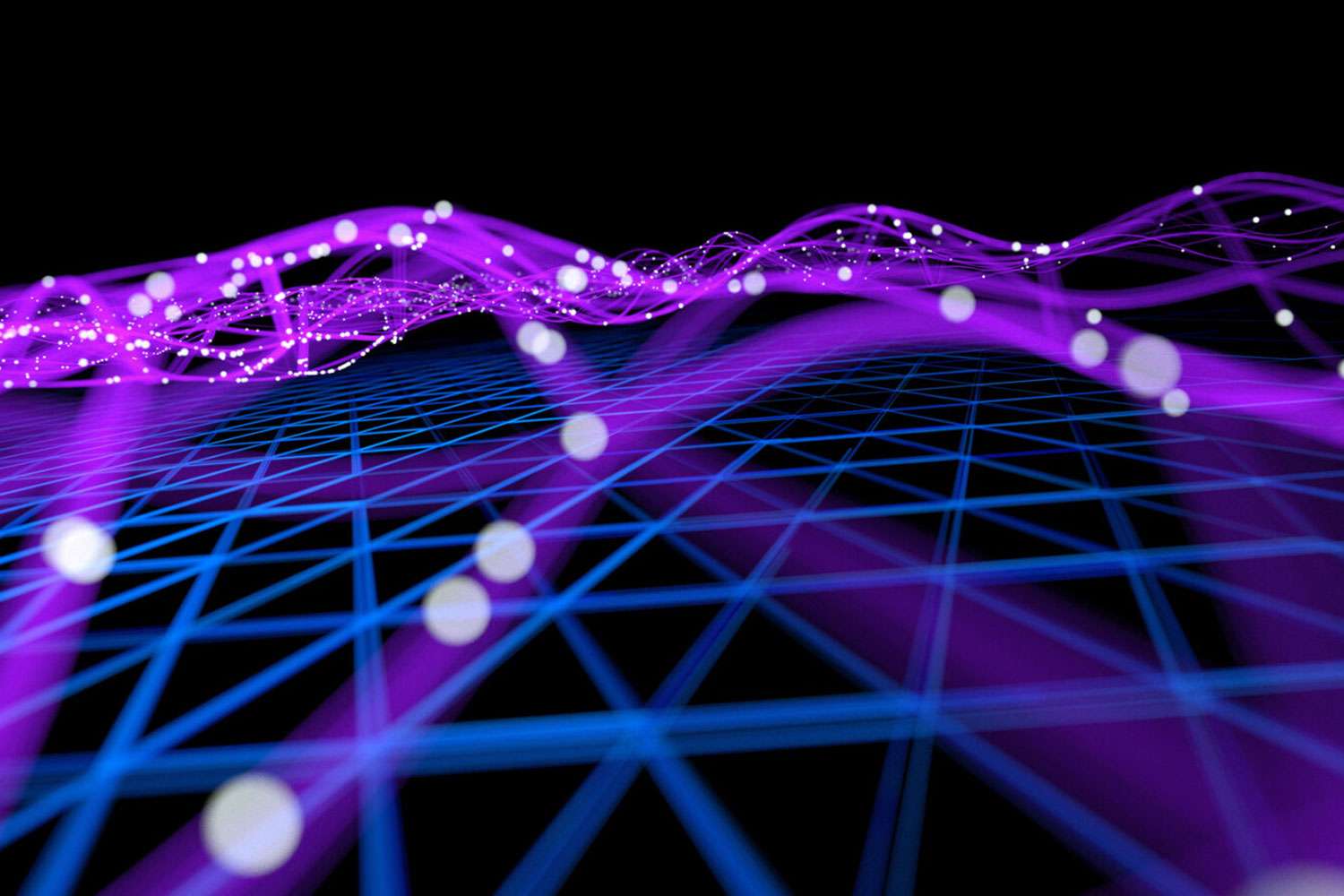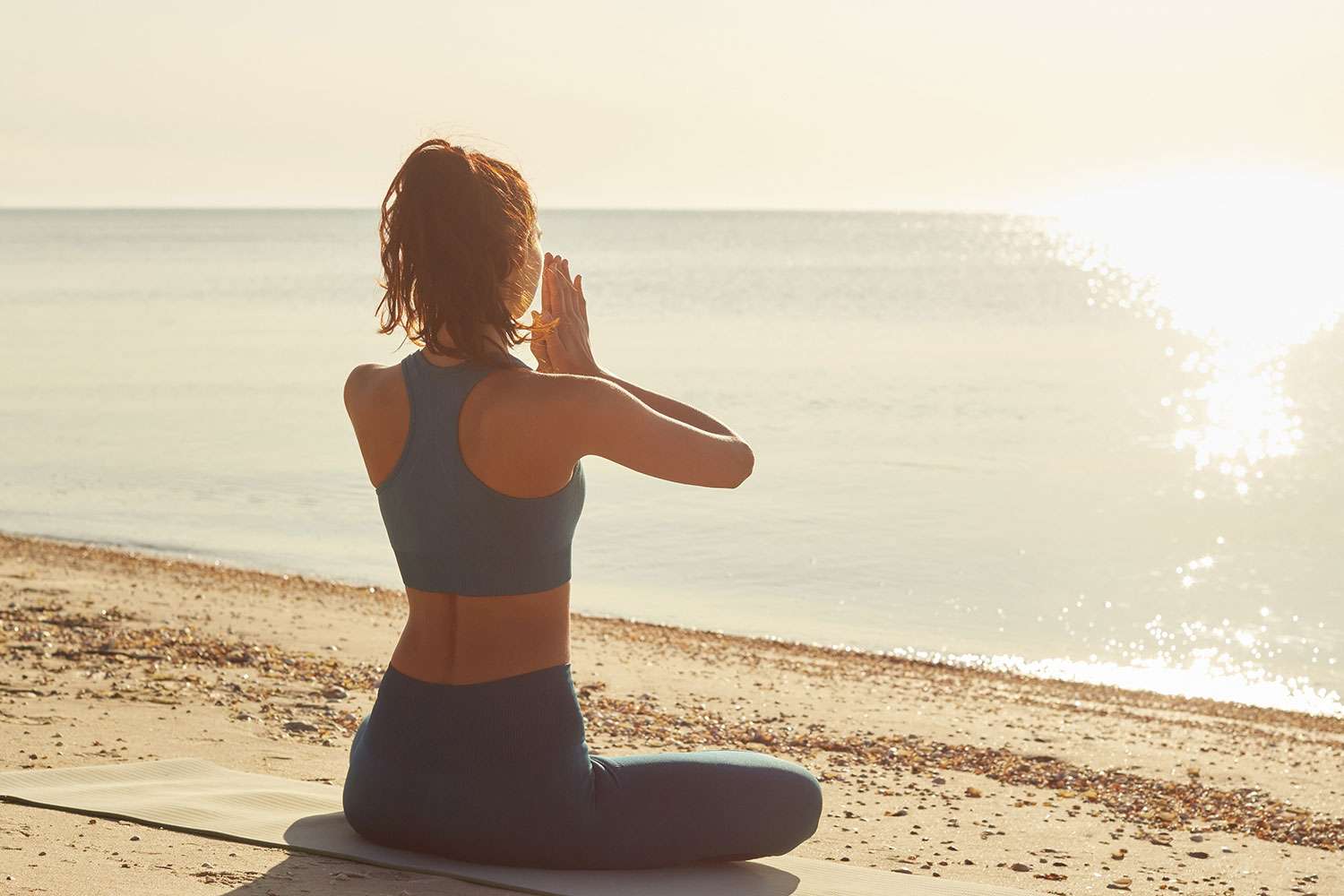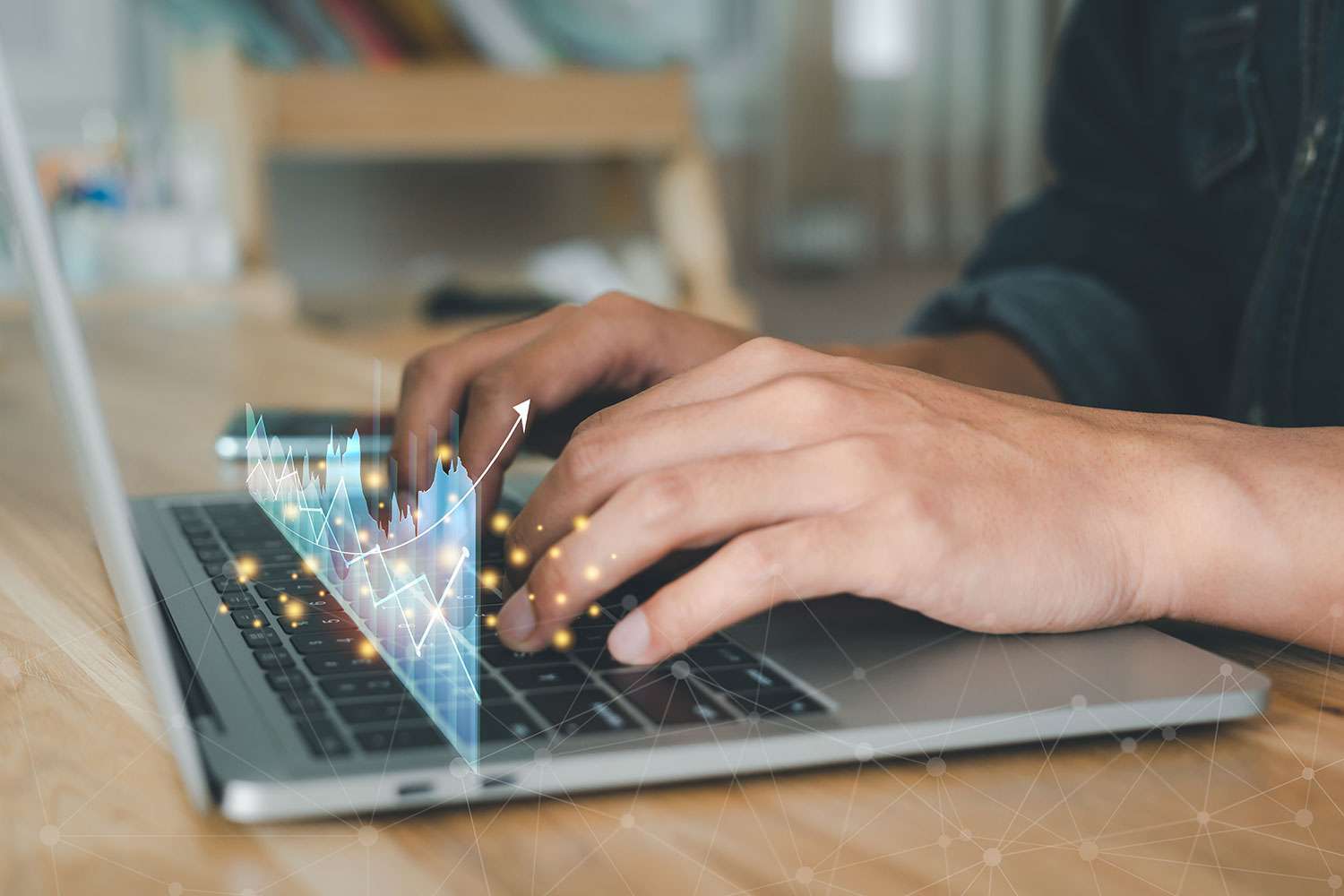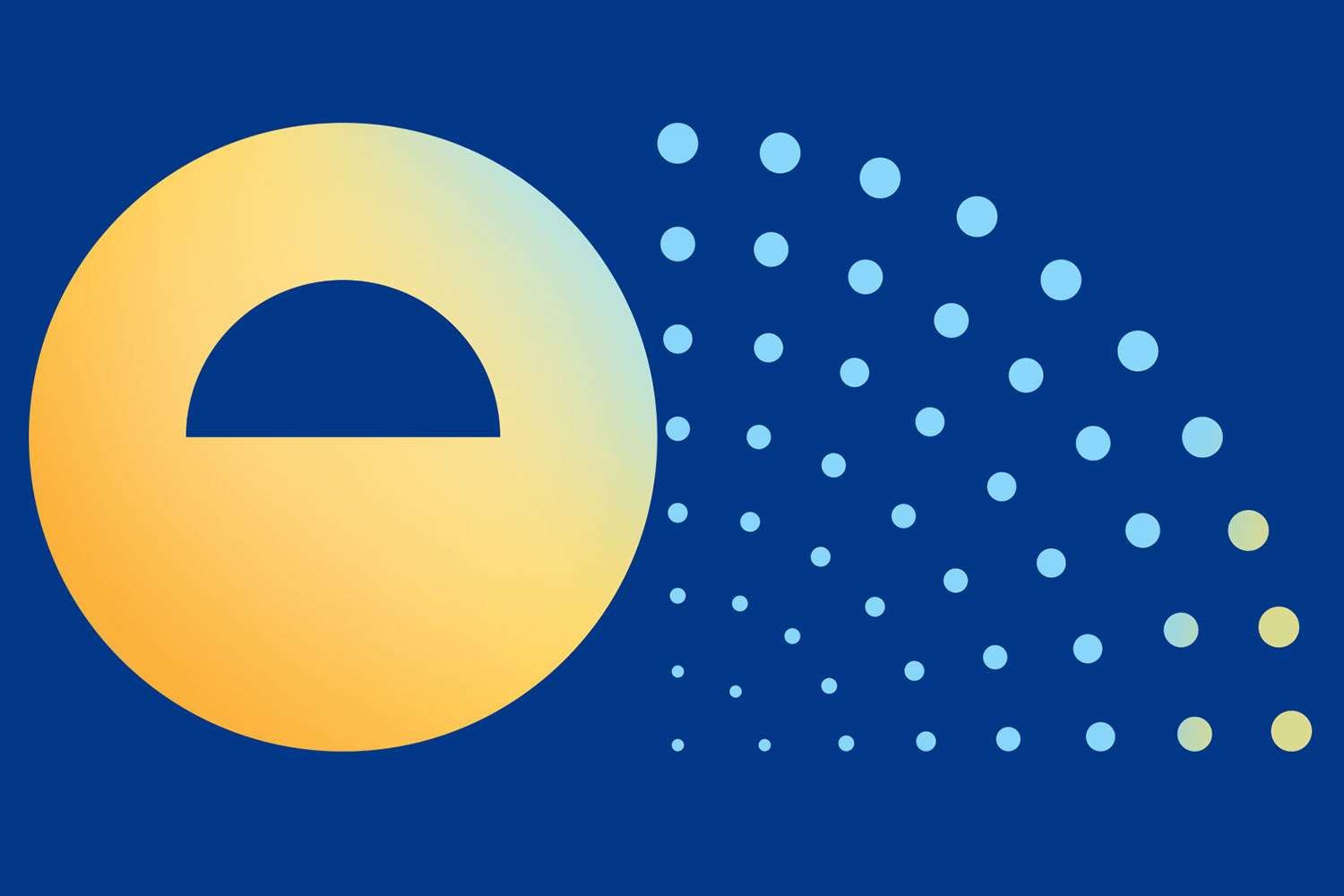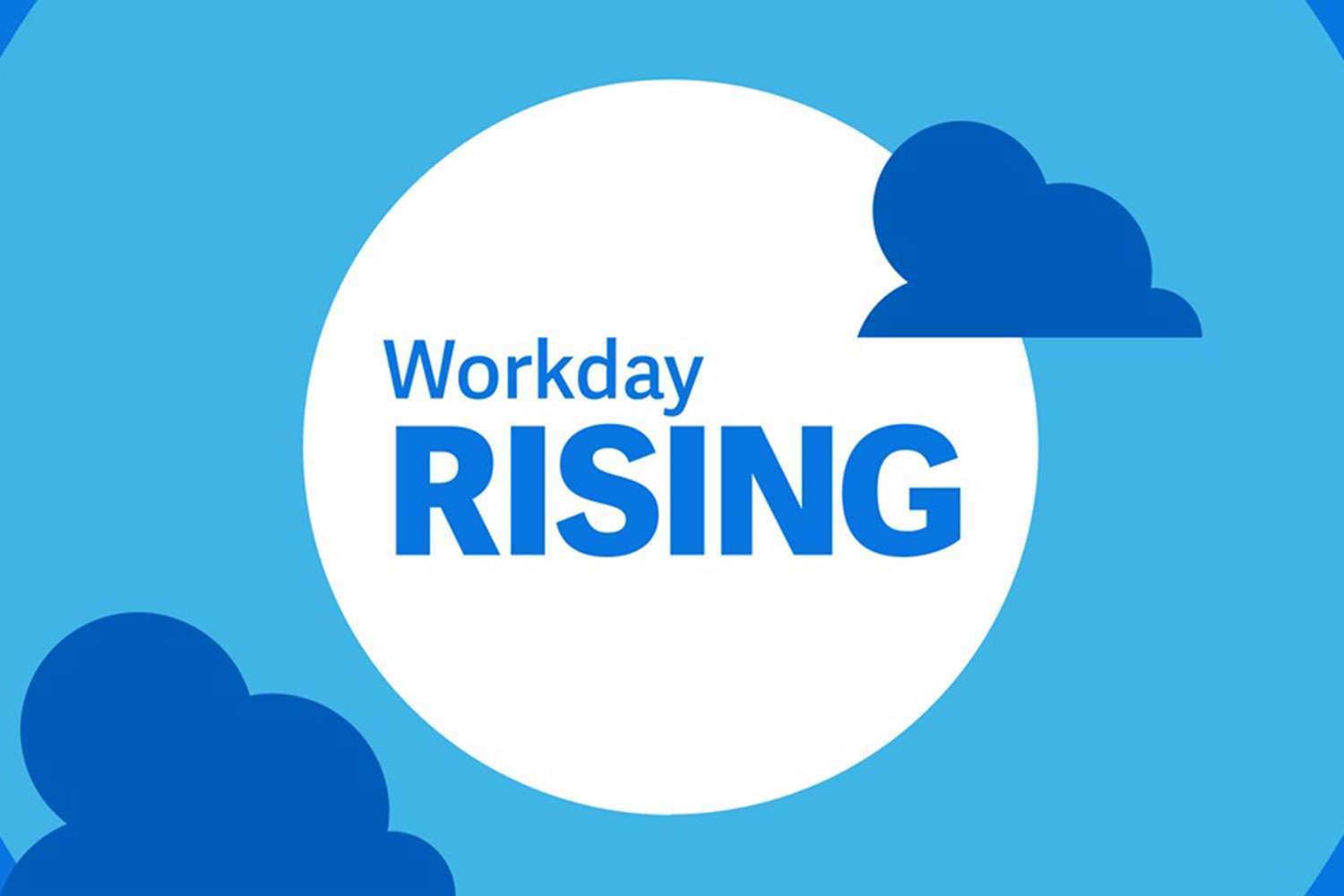The Role of Cloud Configuration in Workday Software

Every business has unique cloud configuration needs. Even identical franchises in different locations can have vastly different expectations for their cloud-based software platforms. That’s why post-launch configuration is so essential in any ERP cloud solution. Cloud Human Resource, Financials, and Planning provide a wealth of features and ERP configuration options that take specialized training and years of in-depth experience to grasp fully.
For platforms that go beyond your standard ERP cloud solution (such as Workday), configuration can take many different forms. Some companies focus almost exclusively on configurations. These directly affect the functionality of the system and how well it supports business operations and goals. Other companies may focus on custom reports and dashboards.
Additionally, companies may configure Workday to fit their local requirements or regulations. Finally, some companies allocate resources to branding so that their solution is part of the cohesive branding ecosystem they have built.
Workday has the tools to make it happen no matter which configurations are needed. It provides tools that allow administrators to quickly configure their systems without spending time learning complex coding languages or training staff on new programming techniques.
Backed by a robust set of configurations, users can get the most out of their Workday implementation.
How Does Workday Cloud Configuration Improve Your Platform?
Configurability affects business operations in four main ways. Before configuring Workday, managers must determine which roles are most important to the company and prioritize them throughout the process.
1. Configurations Make It Easier for Users to Navigate the System
Familiarity plays a critical role in software navigation. People have become accustomed to specific symbols and their placements. For example, we expect to see an “X” in the top right-hand corner of a window that will close when we click on it. We understand that three dots or three horizontal lines signify “More” or “Menu” in an app. Organizations have also developed internal cues over the years. These likely began with the operating systems companies used.
Software added over the years has also played a role. IT teams tend to configure each new software to match the ones before as closely as possible. Some companies also ensure cohesion by choosing software from one provider, such as companies that use Microsoft 365 and its productivity tools. These organizations tend to want cloud configuration options that maintain the cohesion.
2. Configurations Improve Adoption Rates and Productivity
Maintaining a certain degree of familiarity makes it easier for workers to adapt to new systems within the organization. This, in turn, shortens the learning curve and reduces its impact on productivity. These are some additional ways that configuration can boost productivity:
- Reduce Redundancy: Cloud software may share features with other software used at organizations. IT teams can reduce redundancy if they remove some of these configurations or eliminate the old software to keep all essential functions in one system.
- Reduce Clutter: Even the best Workday features might go unused at some organizations. The nature of the business might not call for those functions at all. IT teams can configure the system to remove these so employees have a cleaner interface for work.
- Improve Speed: The removal of unnecessary features makes it easier for cloud software to load, especially when workers access it remotely on slow connections. This leads to faster processing times, reduced frustration, and better service for customers.
- Improve Work Processes: The reduction of unnecessary clutter can take some extra steps out of work processes. This reduces time spent navigating through unnecessary tabs or options. Efficiency directly impacts productivity.
3. Configurations Enable Users to Create Digital Workspaces That Fit Their Individual Needs
The success of software greatly depends on its user engagement and adoption rate within organizations. Workers often feel more engaged when they have control of their digital workspaces. Configuration facilitates this because it allows workers to create dashboards and special tabs that best suit their individual needs.
Configuration needs can vary based on department, job functions, and personal preferences. For example, some workers might choose to track specific financial metrics based on their job role or past performance evaluations. In many instances, choices come down to convenience, but it also increases productivity because it makes sure that people have what they need close at hand.
4. Configuration Supports a Cohesive Corporate Brand
Businesses don’t exist in a vacuum. They interact with customers, partners, and suppliers who demand professional relationships. A corporate identity helps companies project those images to the world. Cloud software can be configured to create an aesthetic resemblance to the brand so workers and customers experience true cohesion.
IT teams have an essential role to play in the efforts to preserve that cohesion. Their work might include the use of colors, fonts, logos, and product descriptions to create a unique look for the company. This can even affect customer service if departments use consistent themes throughout their interactions with outside parties.
What Is the Role of a Managed Services Provider in Cloud Configuration?
Companies can turn to three leading solutions to configure their cloud-based solutions. Each one brings its strengths to the table:
- Internal IT Departments: IT teams often tackle the configuration on their own. However, they sometimes have far too much to handle to also manage the full breadth of Workday configurations. The internal IT team might also need to gain additional skills or experience to take on this job.
- Hire Professionals for Ad-hoc Work: Businesses often hire experienced professionals to configure the system and ensure a successful Workday launch. Managers who choose this route can feel confident that they have the best configurations for business needs. However, when those needs change, the company is again on its own.
- Managed Services Providers: Companies that choose managed services build a partnership to receive ongoing support. The professionals they hire can anticipate new adjustments to the system to complement Workday updates, a change in business needs, and new goals. This approach puts companies in the best position to unlock the full potential of their cloud software for years to come.
At ERPA, we have a team of more than 500 experienced professionals. These technologists and consultants have received training in various cloud-based business platforms. As a result, we have the experience and technical know-how to deliver the best configuration options for your business. We focus on building a partnership so that we can better understand your business needs and take strategic steps to deliver the results you seek.
Are you ready to see what we can do for your cloud configuration needs? Contact ERPA for more information.