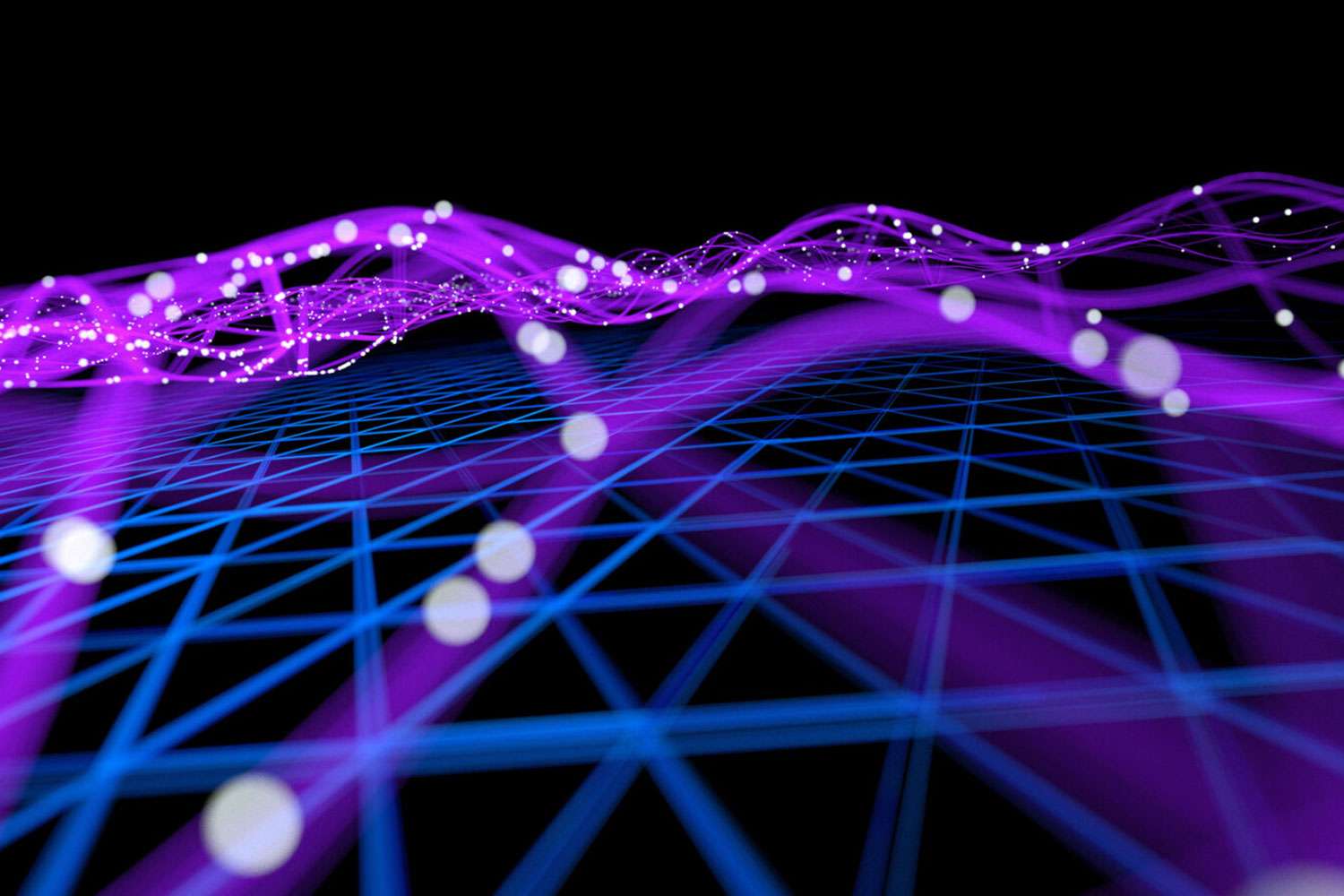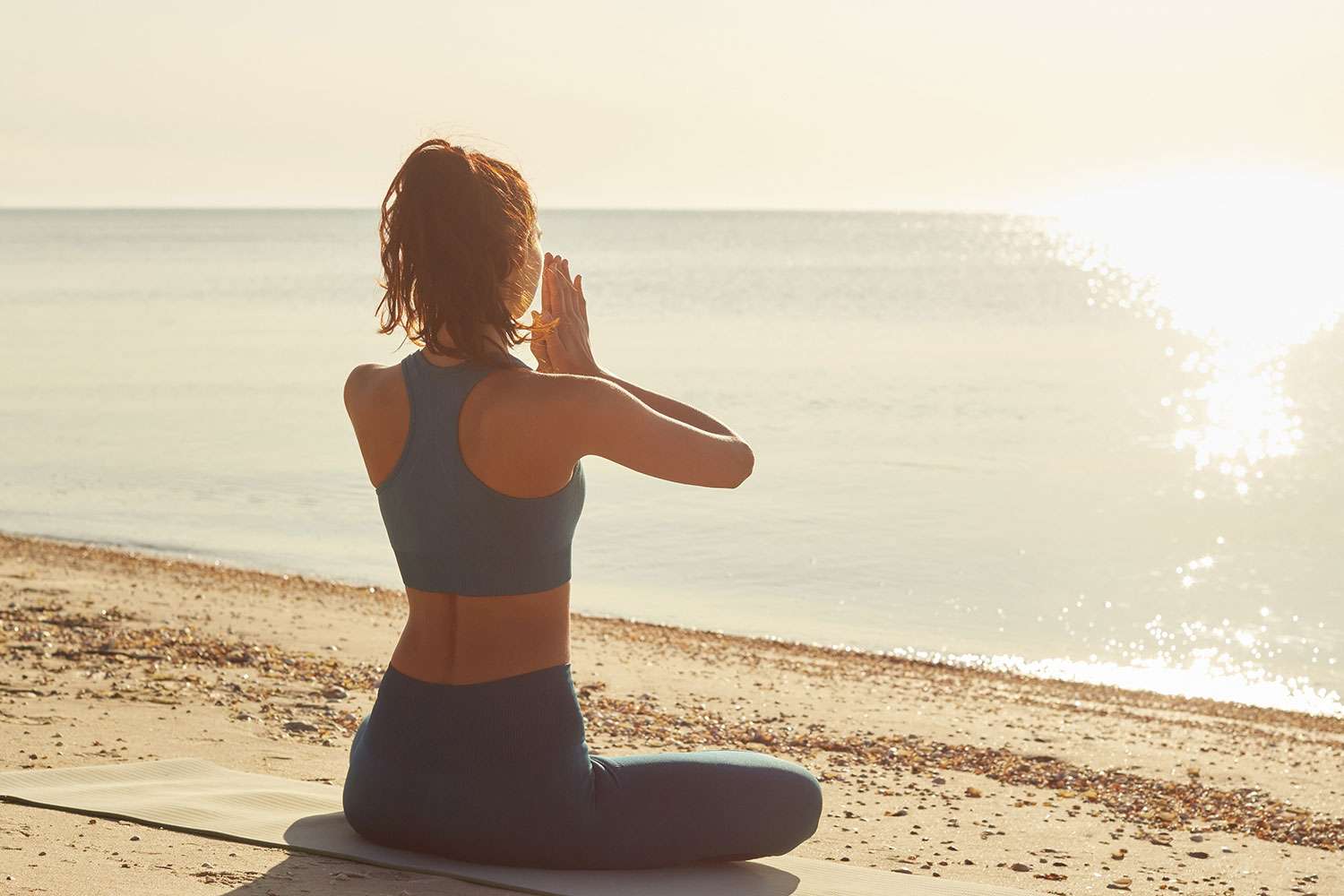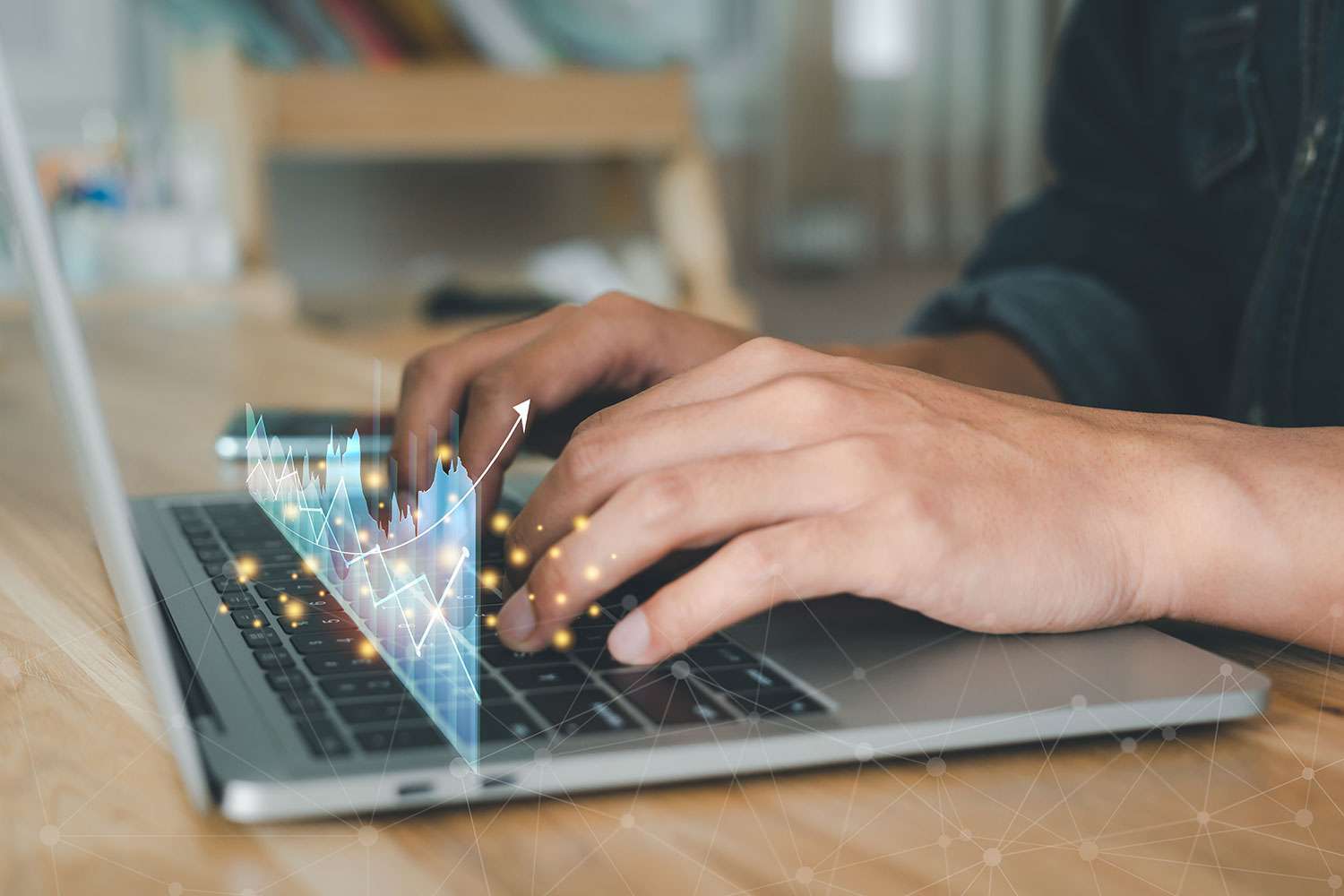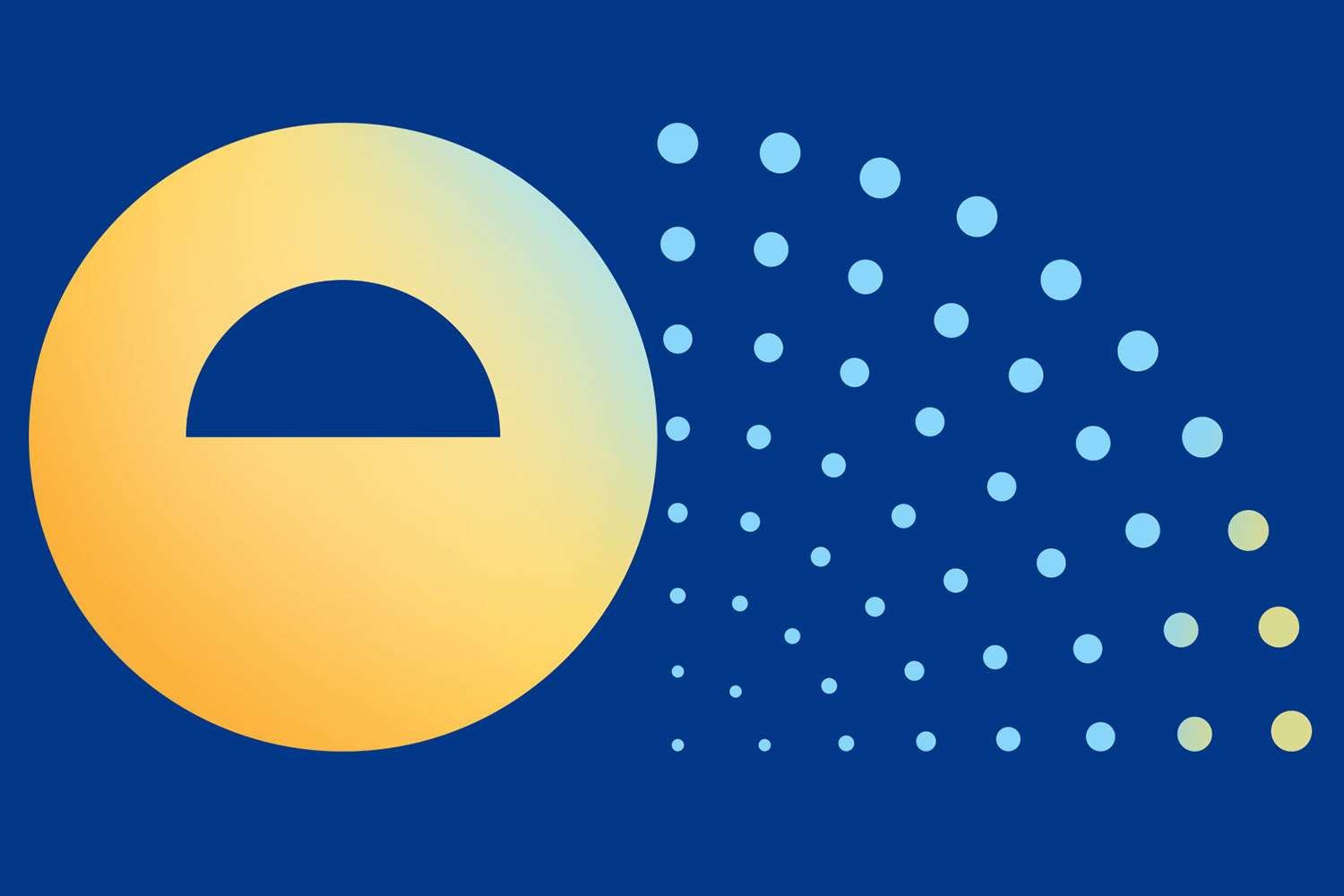How to Optimize Workday for Ongoing Improvements and Updates

As more companies adopt Workday, partner companies like ERPA have made it a priority to help companies optimize Workday and evolve their strategies beyond what initial implementations allow.
In our experience, most companies are eager to begin using Workday and go live quickly with Launch or Launch Express implementations. Once live, Workday is meant to evolve over time as business needs change. This evolution could take the form of integrating new modules, deploying planned updates, or bringing on entirely new functionality provided through Phase X projects.
These projects, combined with ongoing updates provided by Workday itself, help companies uplevel their systems alongside their business growth; Workday evolves alongside the enterprise and continually provide value as business needs and functions change.
The Two Pillars of Workday Evolution: Optimization and Updates
Generally, companies can ensure Workday evolves alongside their business by identifying opportunities to build out new functions through Workday optimization as well as ensuring that any platform updates sent out by Workday itself are applied correctly.
Both optimization and updates are critical to Workday as they help to ensure that the platform remains agile, scalable, and competitive. And when combined with the skills and insight of post-production support partners who offer further solutions (such as Workday advisory services), companies might be surprised at how powerful Workday can be.
Optimize Workday to Extend System Value
Companies can optimize Workday by tapping a variety of professionally guided services and solutions. It’s important to note that many Workday optimizations don’t relate to purchasing new products or services outright; these optimizations merely unlock the capabilities of Workday that business owners already have access to.
It’s all there in the system and some support from post-production partners like ERPA can help users leverage these benefits for themselves.
For companies hoping to optimize Workday beyond the their deployment configurations, we recommend reviewing business processes to identify areas where Workday can automate and streamline workflows. For example, users can leverage Workday’s business process framework to automate approvals and notifications, reducing the need for manual intervention and speeding up decision-making.
Business improvement should be a top area of focus but don’t limit assessments to cost-cutting measures. Workday includes helpful features for risk reduction and other key administrative goals, like security and compliance management. For example, users can leverage Workday’s security roles and groups to manage access rights and permissions more efficiently, reducing the risk of unauthorized access or data breaches.
Identifying areas of improvement, as well as highlighting key areas for new project deployments (also known as Phase X deployments) is a key benefit of working with post-production partners like ERPA. Across all aspects of planning, requirements gathering, design, development, testing, deployment, and post-implementation support, ERPA can help companies optimize Workday in numerous ways, with specific services for the following:
Our experts provide ongoing functional, technical, and administrative support to customers in production with Workday systems like Financial Management and Human Capital Management (HCM).
As part of ERPA’s standard tiered support model, ERPA helps companies develop roadmaps for improvement, including all recommended configuration changes as well as the order in which each task should be executed to best align with each organization’s schedule and capabilities.
Refine the System with Workday Updates
Of course, the ability to optimize Workday is not limited to Phase X or other special projects. Regularly updating the Workday tenant during the software’s bi-annual update periods is crucial to ensure that companies have access to the latest features and functionalities of the Workday software.
As users know, Workday offers new updates twice a year. Updating Workday regularly ensures that users can take advantage of these updates, which may include compatibility patches, bug fixes, new tools, or performance enhancements.
Staying on top of these updates also enables companies to stay current with any changes or updates to compliance regulations, data security, and data privacy requirements. Regular patches also ensure that the tenant is always in line with industry standards and best practices.
This is a vital step for remaining compliant with evolving industry regulations, as well as maintaining a strong security profile that prevents cyberattacks and data loss. These updates are an essential part of guaranteeing the availability, reliability, and performance of the Workday ecosystem.
Best of all, as a cloud-based solution, Workday’s bi-annual updates are automatically rolled out to all customers upon release, with users automatically being upgraded to the latest version.
Regularly updating the tenant ensures that users have control over the process and that they can test any new functionalities or features before making them available to end users. It’s the single best way to improve a lagging Workday instance with the latest functionalities, ensuring full security, reliability, and performance.
Contact ERPA and Optimize Workday to Evolve Alongside Your Business
Workday’s launch options are made to help businesses hit the ground running, but these deployment options are only the beginning of what Workday can truly offer businesses.
ERPA’s strategic lens assesses all aspects of your operation, including your industry, geography, worker population, and more, to create personalized solutions that extend the value of Workday in your organization. From advisory support to strategy-centered Phase X project management and implementation, ERPA’s post-production support offers the quickest and easiest path to Workday evolution.
Contact us today to learn more about these options and how we can help you optimize Workday for future growth and success.