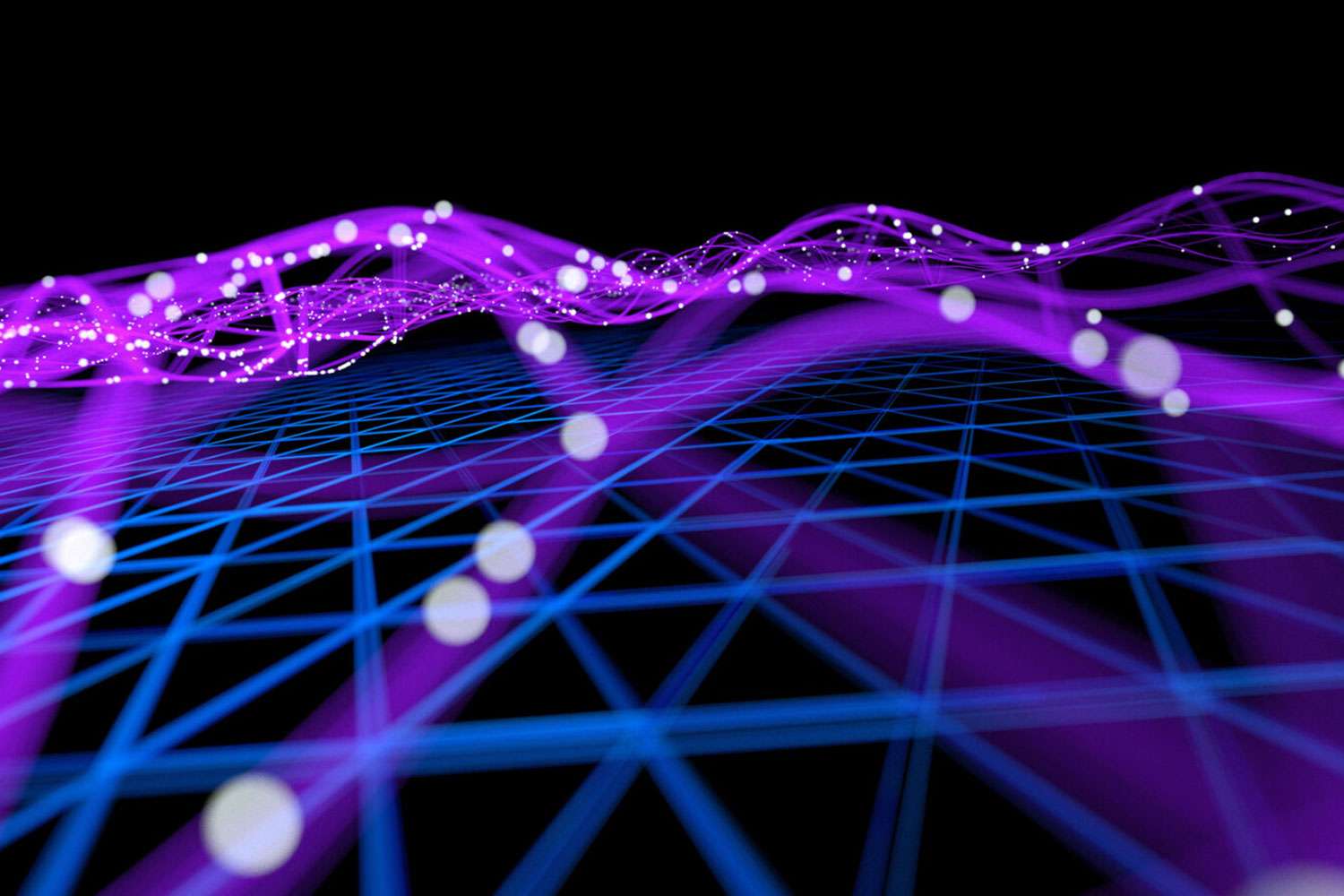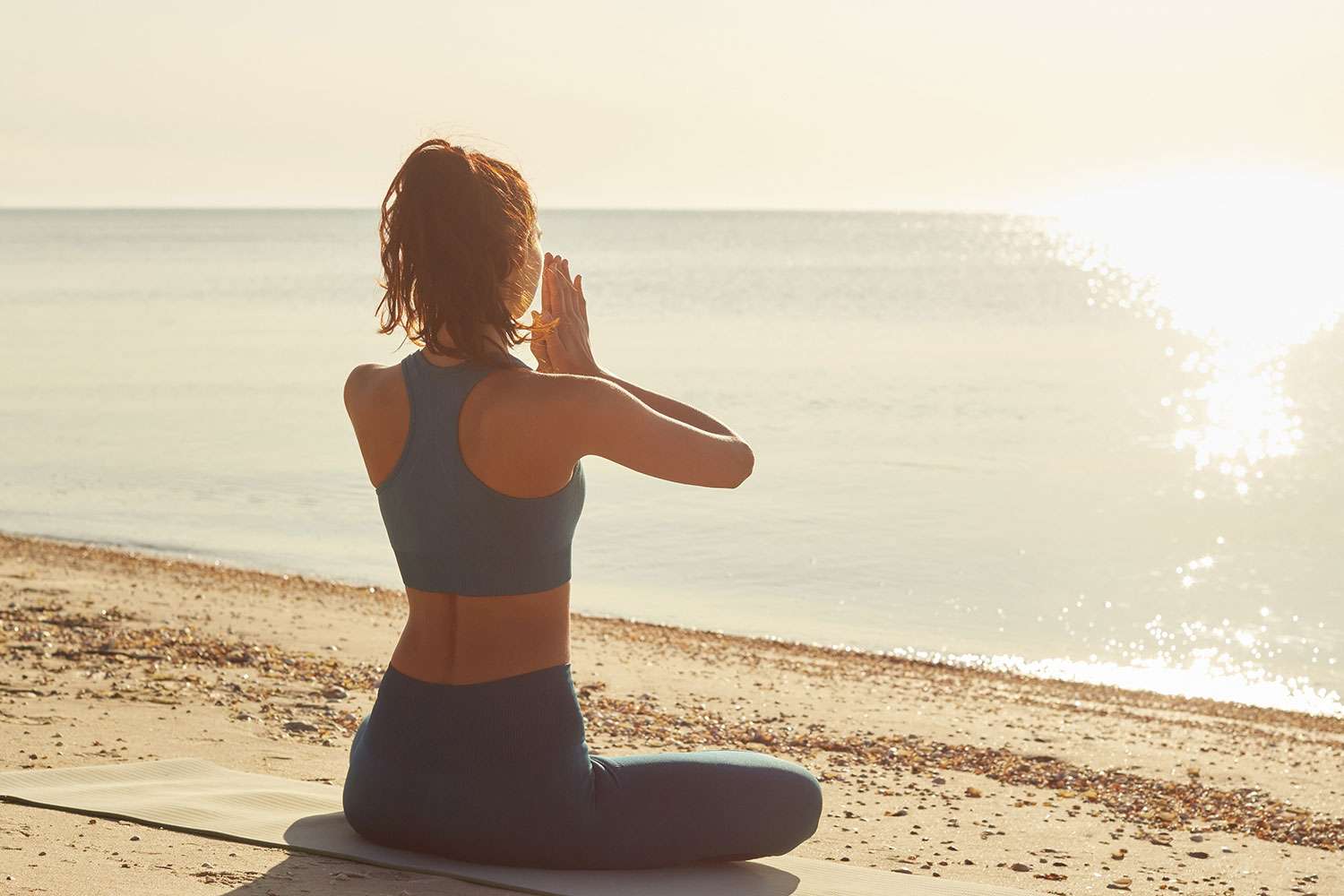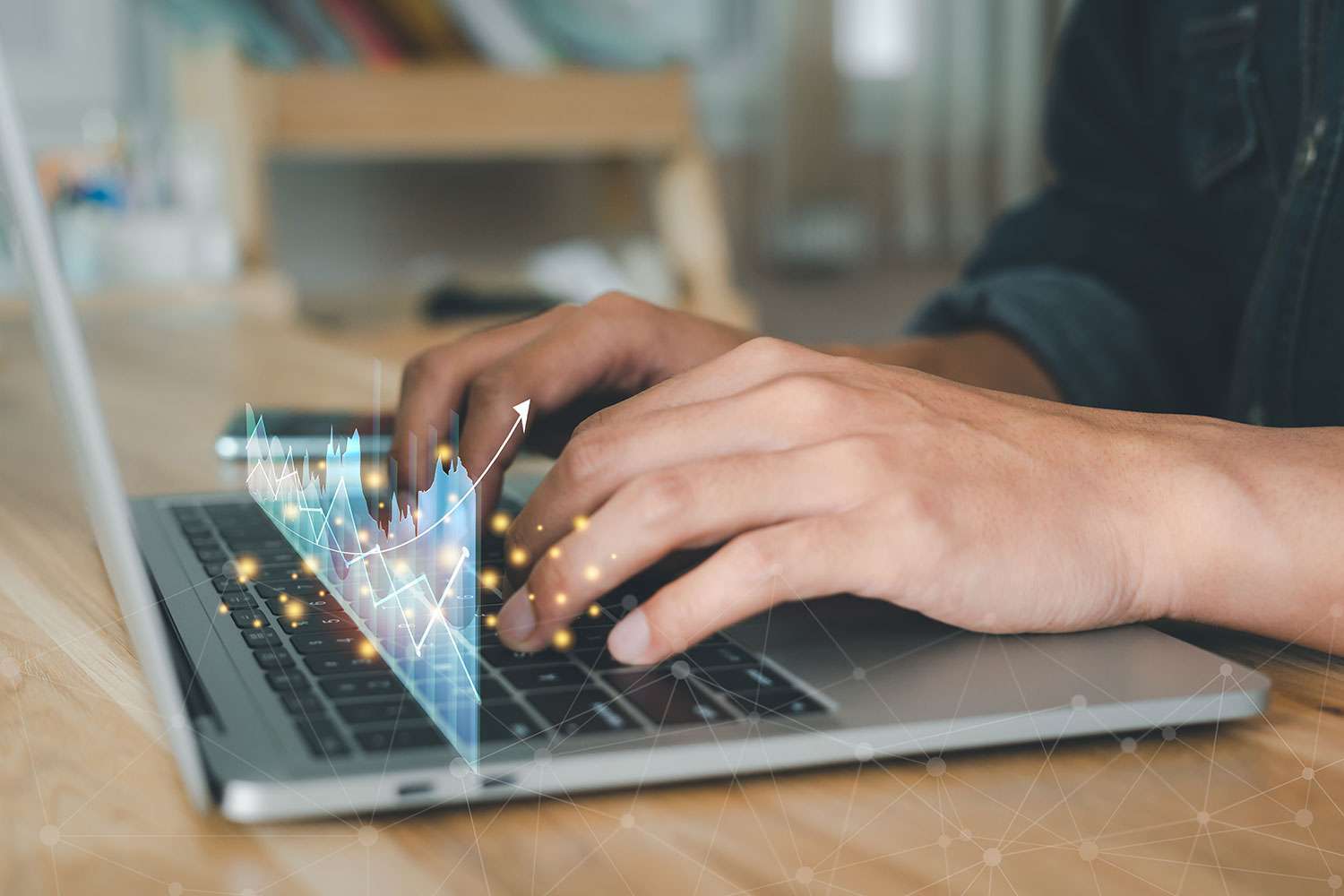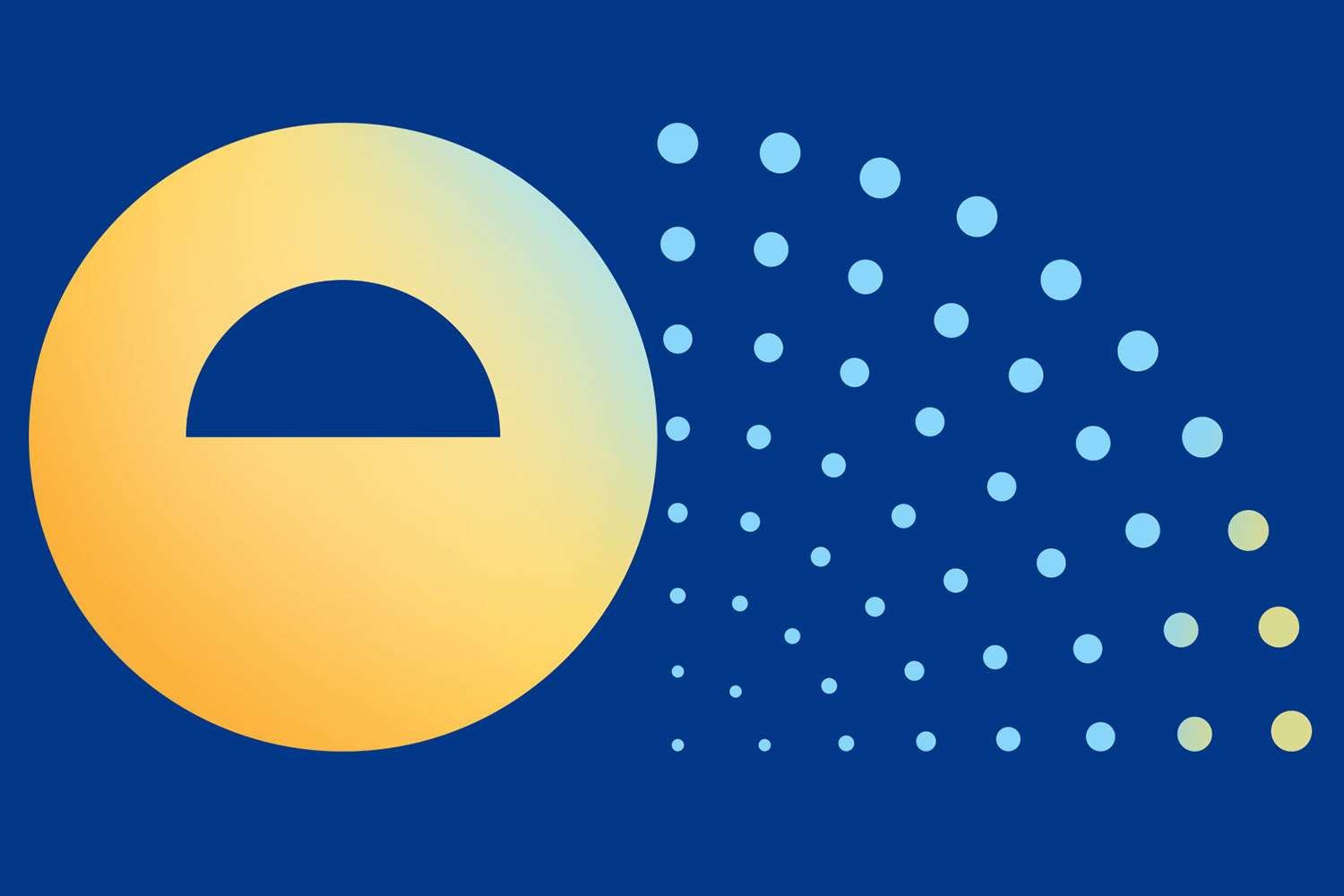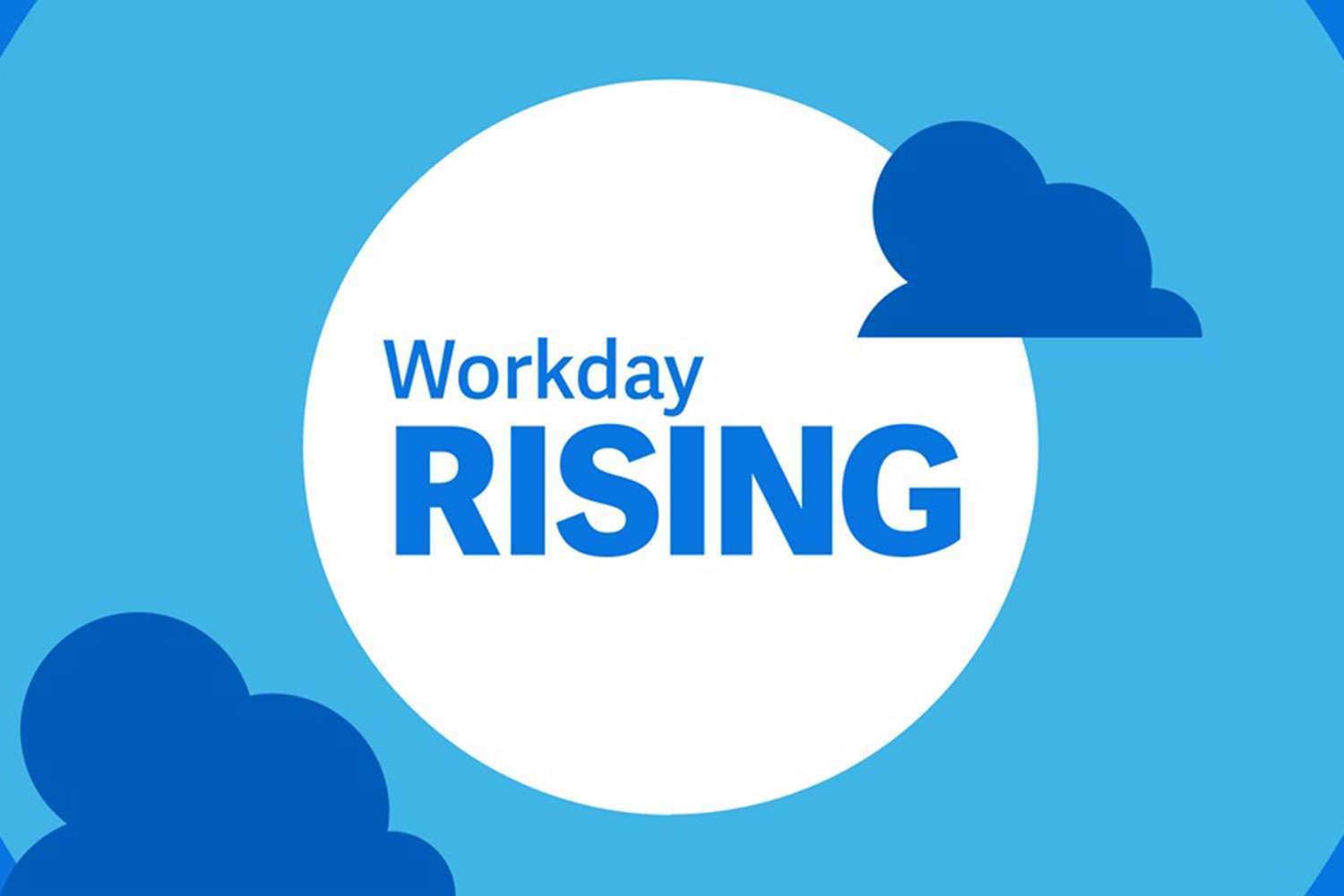Beyond Go Live: Optimizing Workday Financials

Customers invest months optimizing Workday Financials. Go-live might be the end of the initial deployment, but it’s only the beginning of your Workday Financials journey.
“We just wanted to be live … we said we’d worry about everything else later.” Have you heard this — or maybe even uttered these words — during an implementation?
Our experienced consultants are very familiar with what “everything else” encompasses. Below are some of the opportunities for improvement we find after an organization has gone live with Workday Financials.
Reporting
Too often, building the required reporting for an organization is an afterthought during an implementation. Ideally, a reporting consultant would be engaged with the implementation project early.
This allows the consultant to learn the financial data model and work with key stakeholders to build a report inventory and ensure either a delivered Workday report is available to access the required data or that a custom report is built to meet the requirements.
However, oftentimes this does not happen, which can cause some headaches when data needs to be accessed once live with Workday. After all, a key reason for implementing a new financial system is to be able to easily analyze data within the system, right?
Workday has many useful delivered reports, but there are also many data sources that can be used to build custom reports for different audiences, such as cost center managers or project managers. These reports can be used to trigger alerts to certain users or be used as part of a report group that can deliver a package of reports in an Excel spreadsheet to select users.
Workday also offers a variety of delivered dashboards and scorecards tailored to specific audiences that simply need to be configured.
Dashboards and scorecards display useful reports, KPI’s, and links to key tasks and other reports in Workday. For example, Workday has a delivered Supplier Accounts dashboard that can be useful for accounts payable teams.
Building out these reports, alerts, report groups, dashboards and scorecards can make a meaningful impact on user-experience and system adoption from executives to data entry specialists to all employees.
Period Close and Account Certifications Utilization
Another area we often see isn’t fully utilized when an organization goes-live with Workday Financials is period close and account certification functionality. Workday’s period close business process can seem daunting to configure, but it can be a valuable tool.
The period close process enables controllers to track exactly where their teams are throughout a close process in real-time and view close metrics over time.
Workday’s account certification functionality enables accounting teams to reconcile and certify the accounts they are responsible for without having to export data to another system or spreadsheet.
Accounting teams can drill into details on account balances and submit certifications for approval based on the organization’s requirements all within their Workday inbox.
Business Process Updates
“It’s taking too long for some of our transactions to get approved.”
We’ve heard this from customers a time or two. During an implementation, it may seem like a good idea to have transactions route for numerous approvals, but once up-and-running in Workday you might find that it’s taking too long for transactions to get approved, which can strain relationships with internal and external stakeholders.
You may need to revisit these business processes and evaluate whether each approval is imperative to your organization. The Business Process Cycle Times report can help you gauge the amount of time each step in your processes takes to complete. If you determine that your process cannot change, custom alert messages can be configured to certain groups if an approval has been sitting in their inbox over a threshold you determine.
Notification Revisions
“I’m getting too many Workday email notifications.”
This is another common theme we hear from customers after go-live.
During end-to-end testing, email notifications usually aren’t turned on, which means users aren’t receiving the email notifications they’ll get once they are live. Once live, user’s email inboxes can become overloaded with Workday notifications. This might cause users to automatically send Workday notifications out of view to different email folders and away from their email inbox.
When this happens, what’s the point of having the notification in the first place? Conversely, notifications might not be sent when users expect them.
If a journal entry is sent back to an accountant for updates, the accountant might expect to receive a notification but not get one. Business process notifications are configurable, which means you can have Workday deliver only the most meaningful notifications to user’s email inboxes.
Bi-Annual Release Planning and Execution
Workday has two update releases each year—in March and in September.
With each release, new functionality or enhancements are delivered to each Workday customer’s tenant. Some of these new features must be configured to start utilizing.
After go-live, if you do not have someone on your team who is closely reviewing, prioritizing, and configuring the new features with each Workday update, you might be missing functionality that can greatly benefit your organization (and increase your return on investment with Workday). From minor enhancements to new modules, incorporating these release features can make a large impact on your organization.
We’ve seen organizations that have been live on Workday Financials for numerous years who did not monitor the release updates.
These organizations did not know that Workday released Account Certification functionality, which could replace their need for a costly subscription and integration to a separate account reconciliation software. These organizations were shocked to hear that Workday has the functionality and that they’re already paying for it as part of their subscription!
Change Governance Process
After go-live, as an organization changes, requests for new configuration items or organizations (such as spend categories, locations, cost centers, etc.), new reports, or security updates will periodically be required. Some of these changes may impact other areas of the business.
A new location or cost center may be created for accounting purposes, but then those locations or cost centers are available for an HR business partner to assign to employees. Establishing a change governance process for these change requests in Workday can streamline review, approval, and bring awareness to other impacted areas of the business.
The delivered Request business process framework can be used to facilitate a change governance process in Workday. For example, I’ve configured this process to capture security change requests that route to employee’s managers for review and approval. The organization was then able to provide documentation and reporting around this process to external auditors, who signed-off on the process during a controls review.
EIB Templates
An organization I worked with was paying outside parties using Workday based on data captured in another (temporary) system. It was taking the payables team a long time just to populate their EIB worksheet and after they had it populated, they’d run into errors during the upload process because there were invalid fields in some of the columns.
To speed up the process, I was able to take a sample output of that data from the other system and map the values to the appropriate valid fields and EIB template columns using formulas and macros in Excel. This allowed the payables team to quickly export the data from the other system, drop the data in the Excel template, populate the EIB columns and upload the file in Workday without errors.
EIB’s can be extremely helpful for an accounting or finance team to upload numerous transactions in Workday. However, EIB worksheets can have many columns that must each be completed precisely.
Often, we see that customers or their implementation consultants haven’t customized their EIB templates by removing columns they don’t use. Or customers do not have Excel templates that allow them to quickly drop the data into the template which automatically populates the required EIB columns. These two changes can save accounting and finance teams valuable time.
ERPA + Optimizing Workday Financials
If your organization has gone-live with Workday and you’d like some help with “everything else,” just reach out and we are happy to help! At ERPA our certified Workday consultants can:
- Improve the way your users access data in Workday through our reporting solutions
- Configure or streamline your period close and account certification process
- Review your business process routing and notification configuration during our tenant and module diagnostics
- Implement our custom-built tools to streamline your bi-annual Workday update adoption
- Configure the Request business process framework to meet your organization’s change governance needs
- Update EIB templates and create Excel templates to increase your team’s efficiency