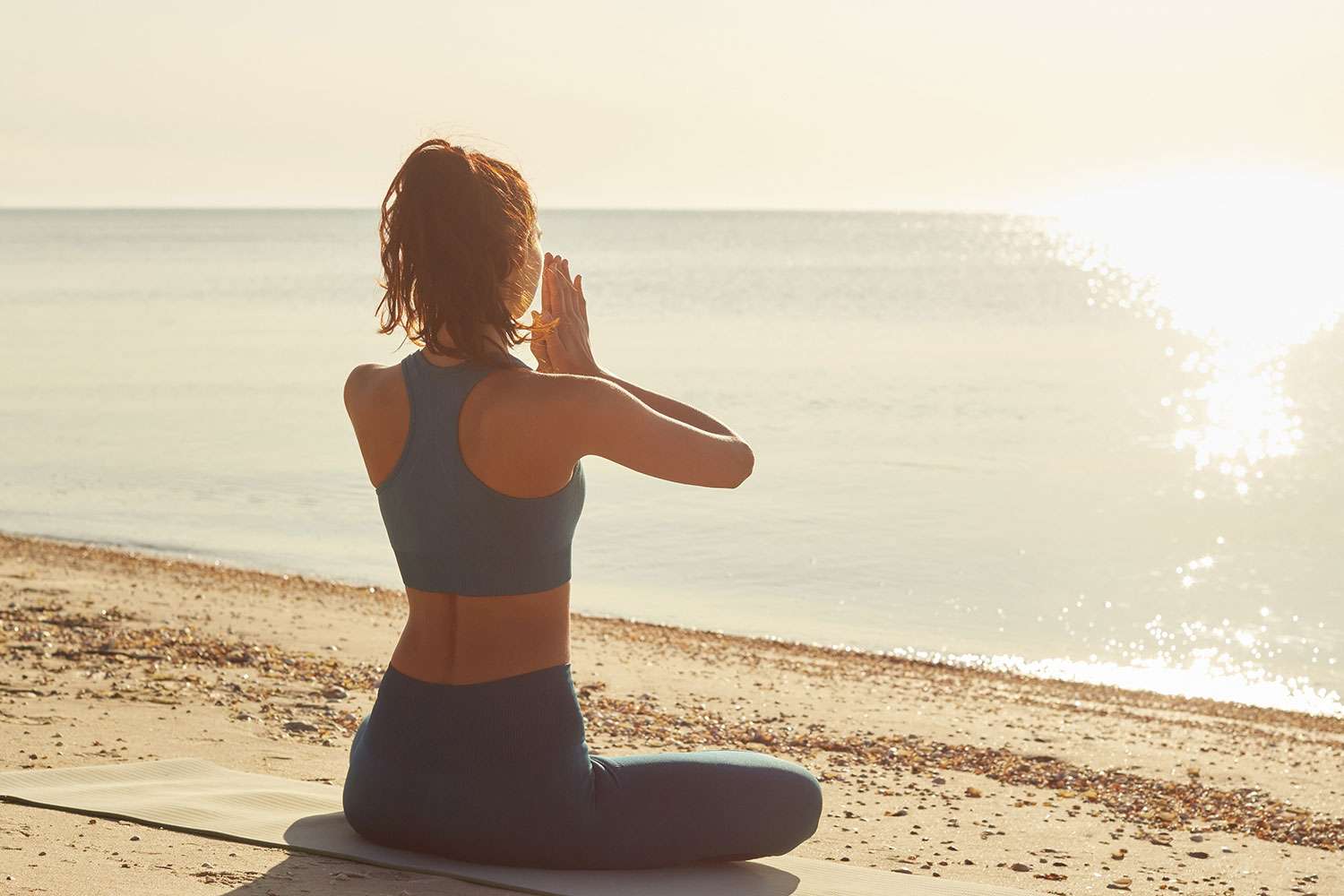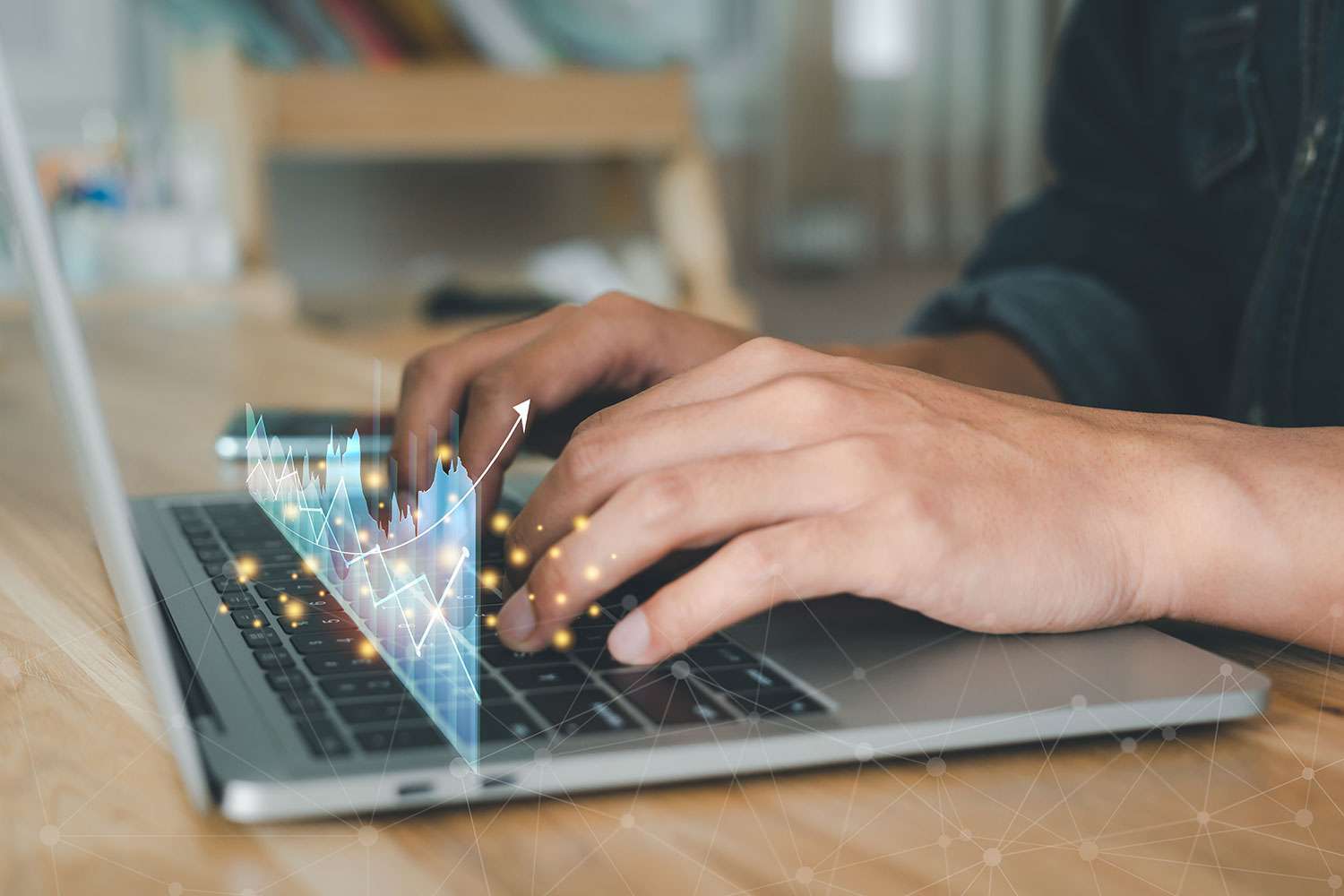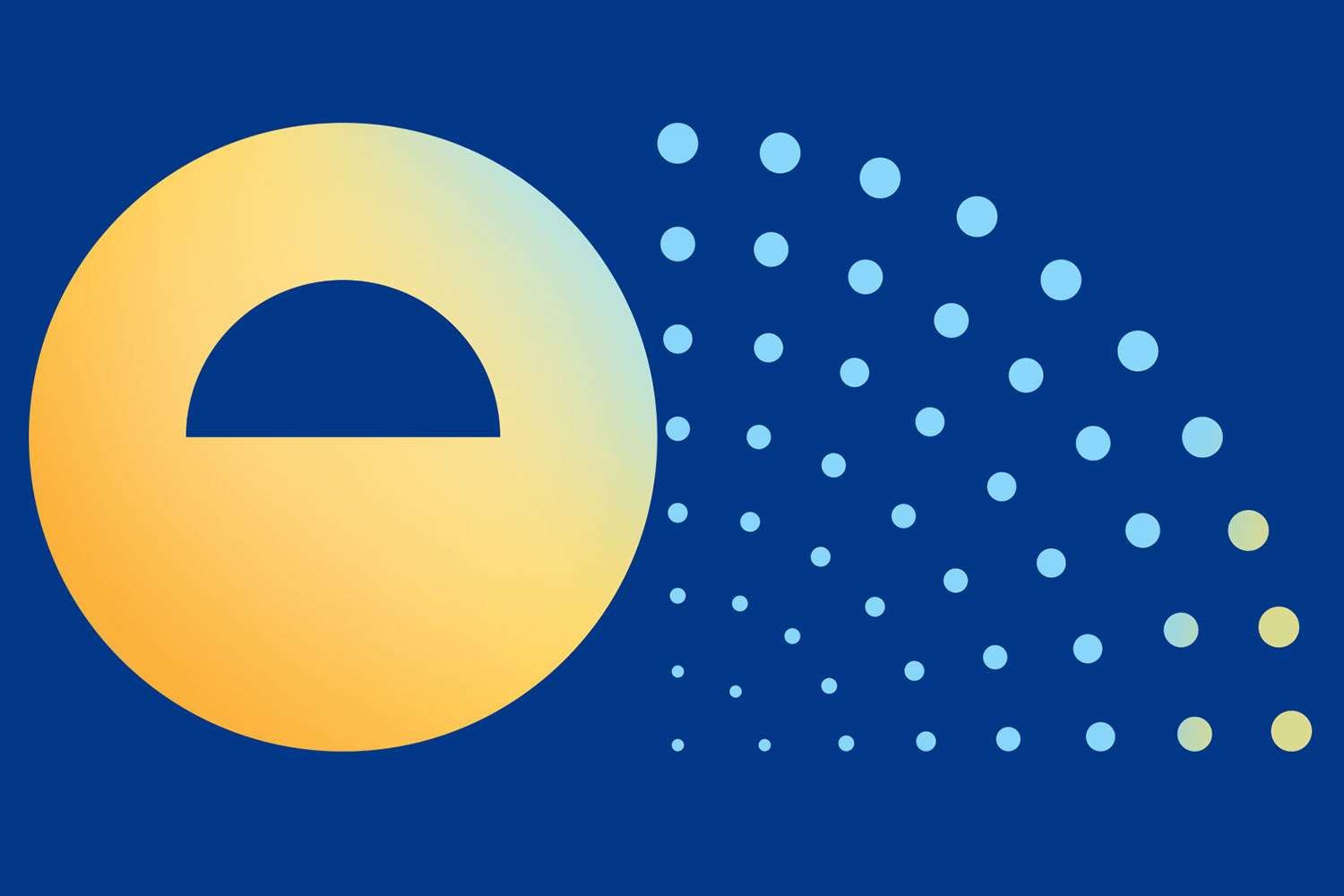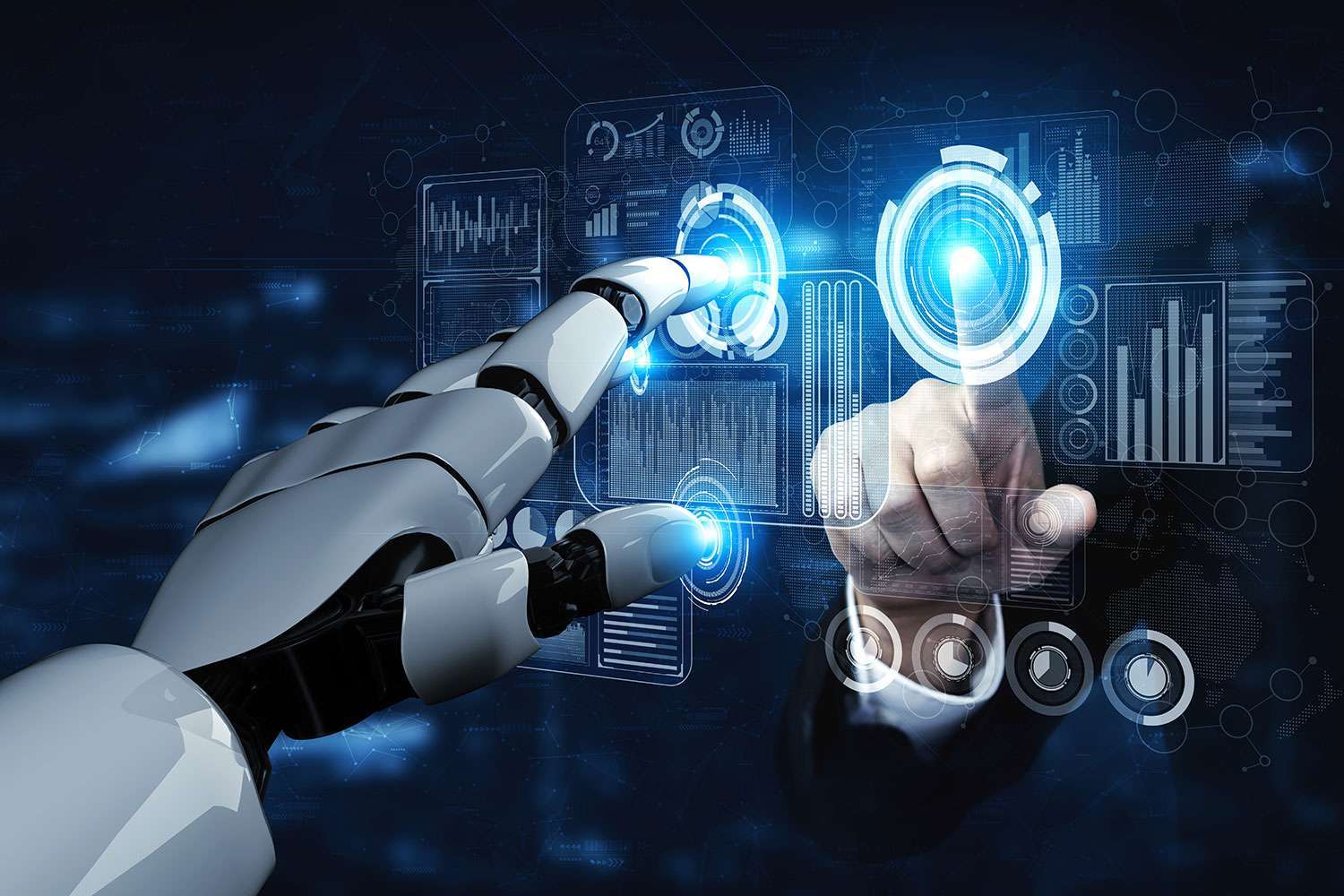AWS Backup: Everything You Need to Know About Data Protection

Because AWS offers so many cloud products, it can be challenging to perform backups across each individual service, consolidate them, and keep them up-to-date; luckily, AWS has addressed this issue via a unified backup offering called AWS Backup.
AWS Backup is a fully-managed and centralized backup service that employs the AWS Storage Gateway to automate the backup of data across AWS services in the cloud and on-premises.
As with many other AWS products, AWS Backup provides mechanisms to define complex policies that enable fine-grained control over how and when backups are performed across the entire suite of AWS services. Let’s walk through of the ins-and-outs of AWS Backup and its digital capabilities.
Analyzing Backup Processes with the AWS Backup Audit Manager
One of the primary benefits of AWS Backup is the ability to analyze and audit backup processes. When working with sensitive data, many legal and regulatory frameworks require backups at minimum regular intervals as well as encryption and logging.
The AWS Backup Audit Manager provides a framework for ensuring regulatory compliance by enabling users to define controls around their backups and audit the extent to which their existing policies conform to these specifications.
The Audit Manager enables you to ask questions like “How often are backups on my AWS S3 buckets currently happening?” and adjust your policies if the answers to these questions aren’t you expect. Finally, the Audit Manager allows you to generate reports that can be used to provide proof of compliance.
Object, Hybrid, Block, and File Storage: Understanding Block Storage with AWS S3
AWS provides storage offerings for each of these four modalities. Probably the most prevalent AWS storage service is AWS S3, which provides simple object storage that can be used to store pretty much any type of data from any source. For further savings, users can turn to S3 Glacier which is integrated with AWS Backup and provides reduced cost options for long-term data archival and backup.
Navigating Hybrid Storage with the AWS Storage Gateway
AWS Storage Gateway provides hybrid storage to cloud users. This is vital for on-premises data centers that also need to transfer data to and from the cloud. By providing integrations and common protocols for data transfer, AWS Storage Gateway enables data to be transferred seamlessly between on premises machines and S3, S3 Glacier, and EBS.
Disk Volumes and Block Storage
Users who frequently interact with AWS Elastic Cloud Compute (EC2) are likely already familiar with Amazon Elastic Block Storage (EBS). Amazon Elastic Block Store (EBS) is a scalable high-performance block storage service. Amazon EBS volumes provide persistent block storage (the type used in hard disks) to store data on EC2 instances for computation. EBS volumes can be mounted to and unmounted from instances at will, making it easy to scale computation as data sizes grow. Additionally, EBS volumes are automatically replicated in order to protect against failure.
For those seeking scalable file storage, Amazon Elastic File System (EFS) provides standardized file system interfaces for AWS EC2 instances. The EFS backup system integrates with AWS Backup, making it easy to ensure that data is preserved during and between workloads. A single EFS file system can be mounted to multiple instances simultaneously, providing a unified data source for complex applications.
AWS Data Transfer Services: Getting Your Data from Point A to Point B
AWS Backup integrates with six different services for data transfer. The first of these, AWS Snowball, uses a physical hardware device that AWS provides. Once received, users can connect the device to their existing network and write their data to the device using one of AWS OpsHub, NFS, or the Amazon S3 Adapter. After,the device is shipped back to Amazon who then handles the transfer of the data to Amazon S3 using their own high-speed internet networks. The advantage of Snowball is the secure, petabyte-scale data transfer at a rate that would be prohibitive for users with bandwidth-limited networks.
Remote Data in Inhospitable Environments: Snowball Edge
For slightly smaller data transfers, those in the hundreds of terabytes range, AWS offers a similar service called Snowball Edge which, once again, uses physical devices shipped to the user to enable rapid data transfer.
The difference with Snowball Edge is that the devices are compute-enabled, meaning users can provision EC2 instances to run workloads on transferred data in remote or offline locations.
AWS Snowmobile for Bigfoot-Sized Data Warehouses
For the largest and most sensitive data transfers, there’s AWS Snowmobile, a radical service in which Amazon ships a 45-foot long shipping container to the user’s location. Up to 100 petabytes of data is then transferred to the onboard hardware devices and shipped back to Amazon, where it is transferred to the cloud. To ensure security en-route, AWS provides dedicated security personnel, 24/7 video surveillance, alarm monitoring, GPS tracking, and even an optional security vehicle escort.
Streaming Your Data from the AWS Kinesis Firehose
If your data is being streamed in from an application, Amazon enables data transfer via AWS Kinesis Firehose. Data passed to Kinesis Firehose can be automatically offloaded to the AWS services designed for streaming data, namely Amazon S3, Amazon Redshift, Amazon Elasticsearch Services, and Splunk.
From there, you can run real-time business analytics using your existing toolset. Of course, data transferred using Kinesis Firehose and the other AWS transfer services can be backed up and audited using AWS Backup.
Migrating Data Between AWS Services
Sometimes you need to move data between AWS services or between AWS and partner cloud offerings. For these cases, AWS Migration Hub provides a single interface which you can use to track and monitor the progress of your data and application migrations.
If you’re migrating databases, then the AWS Database Migration Service enables you to transfer your data to AWS cloud database services without rendering your database application non-operational. All popular commercial and open-source databases are supported, and databases can be migrated to any of Amazon Aurora, Amazon Redshift, or Amazon DynamoDB.
Protect Your Data With ERPA + AWS Backup
AWS offers a plethora of cloud services which integrate with your data sources in a variety of ways. Keeping data versions consistent and replicated across all services can be quite challenging.
Luckily, the AWS Backup and Restore service automates much of this process, enabling peace of mind when storing your data on the AWS cloud. AWS offers backup options for all dataset sizes and formats, ranging from small EBS volumes to petabyte-scale data warehouses that are stored on hardware and require a semi-truck to transport.
There’s no data backup that AWS can’t handle, which makes AWS one of the best cloud providers for data integrity and security. Contact ERPA to learn more and consider reading the top 4 benefits to an AWS cloud migration.