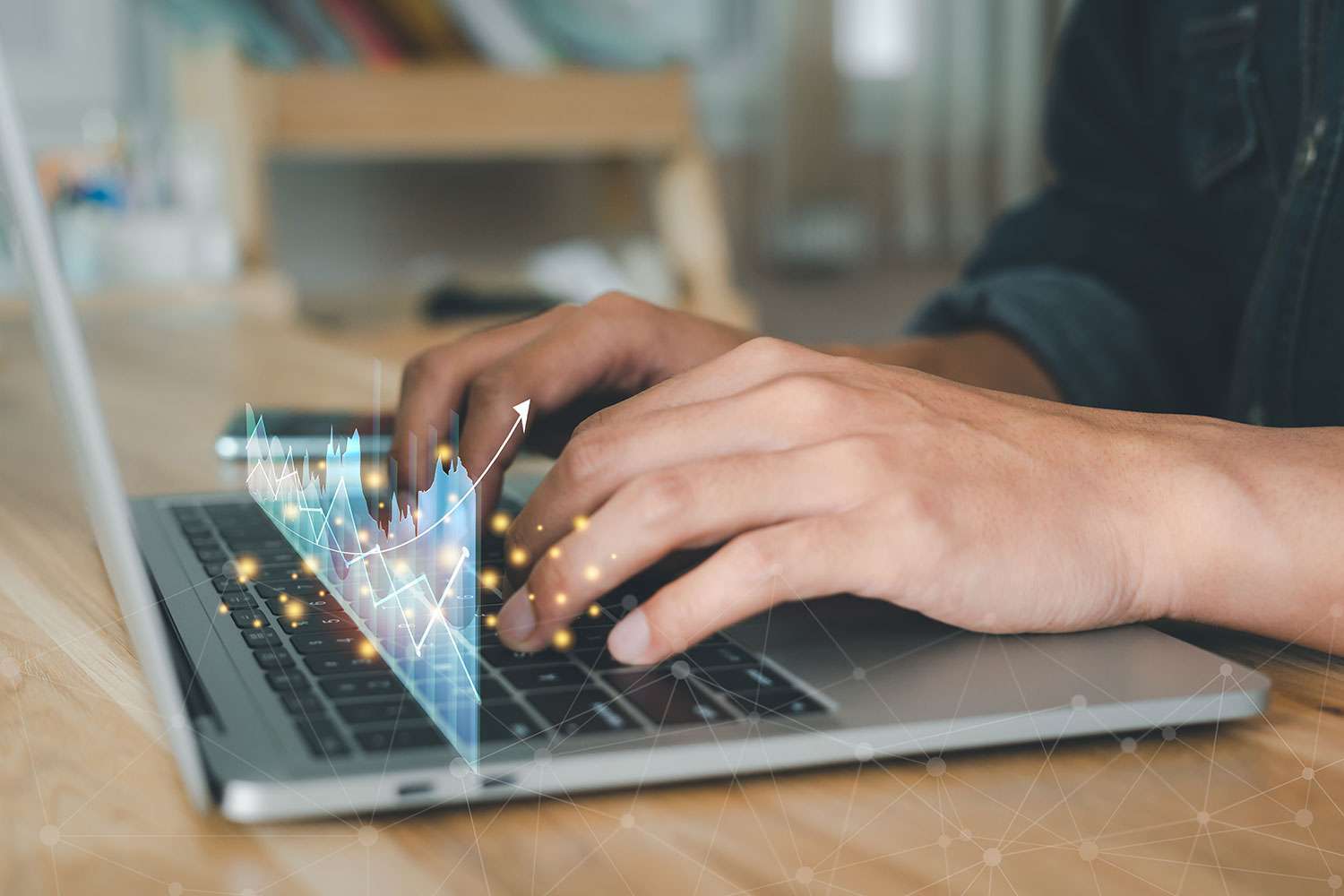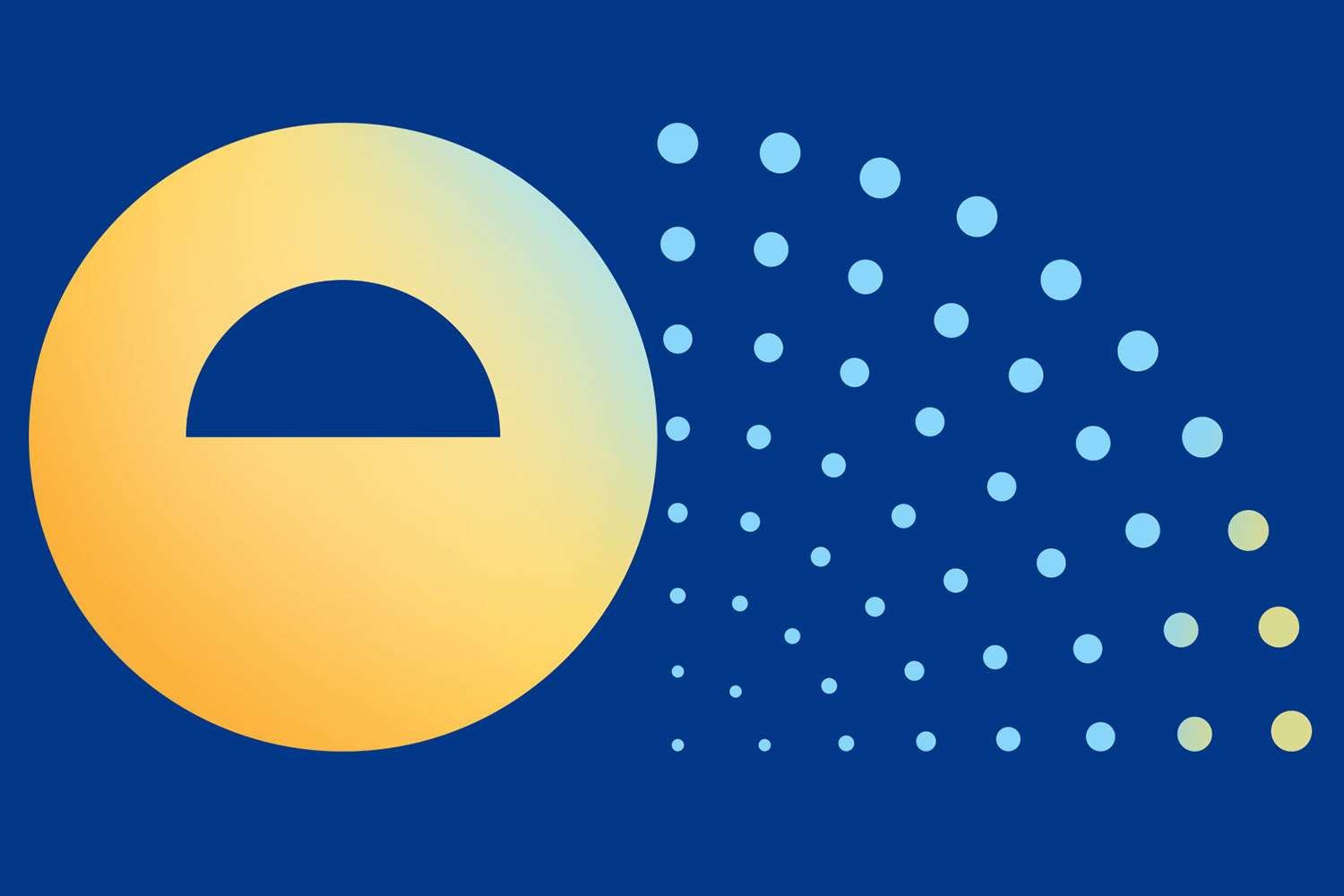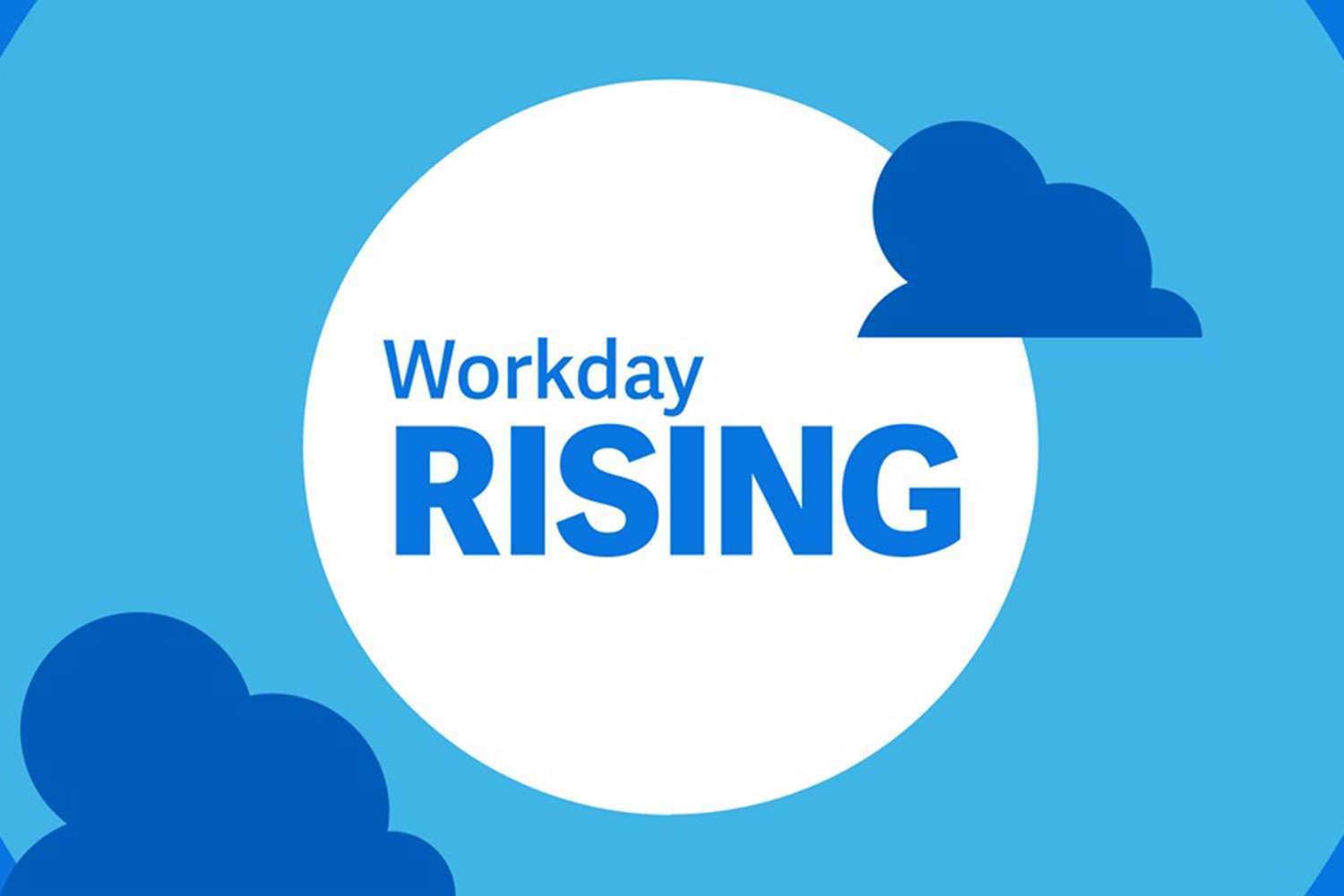Interview: Why ERPA Chose to Implement Workday Financials

ERPA is not just a Workday partner, we're also a Workday customer. In this series, we share our Workday Financials story and who better to explain why ERPA chose Workday Financials than its CFO, Sabrina Stover? This Q&A focuses on the deployment; click here to read about optimizing Workday Financials.
ERPA: Why was ERPA looking for a new financials system?
Sabrina Stover: We're a mid-sized business with complex revenue share – and we were living in Excel. Data would be put into Excel and then taken from Excel and input into our accounting system, Quickbooks, which then created reconciliation issues. It was inefficient, totally manual, and very complicated. Nearly every aspect of our finance and accounting was impacted. For example, audits took much longer than they should have, averaging 4-6 weeks longer than they should have. Invoicing was impacted. There were missing approvals, lack of separation of duties… As a company we had long outgrown Excel and Quickbooks; we had to find a system that could meet our needs and scale with us as we continued to grow.
Which softwares did you evaluate?
NetSuite and Workday.
What were the critical criteria?
Ability to drill down into the underlying data better, having all finance, HR and payroll in one system, and scalability. And that's why we chose Workday.
What was the implementation process?
Workday was our implementation partner, and we did a Launch deployment. We ended up with a modified Launch, as we needed items that were outside of the scope of Launch. It took about six months to build and go live.
How would you describe the deployment?
Honestly, it was a lot of work. Any rip and replace is a complicated process, and you have to be realistic about the workload of going through old data and migrating it into a new system. And when you go Launch, boom – Day One you've got workbooks you need to start filling out. It was a little overwhelming for the team. Our experience was complicated by the fact that not only were we changing systems, we were changing processes and that impacted every individual. We were automating so many processes and tasks – that's a great place to be in the end, but the journey there requires a lot of change management, whether it's learning to trust a system or just remembering new functional steps. I had to stay very close to the process; I knew where we needed to be as an organization, so I was always watchful that we were setting up our Workday tenants in a way that was sure to leave our spreadsheet days behind! And the effort was well worth it; we were able to get rid of close to 98% of our manual processes upon go live due to Workday Financials reporting. That's an incredible change.
That's a huge impact to your department. What other improvements did you experience?
Auditing is now incredibly smooth. We're wrapping up an audit in about a four-week time frame. Our approval process is seamless, and we have much better controls in place; we identified times when we'd previously been overpaying vendors and were able to nip those in the bud, contributing directly to the bottom line. And, equally importantly, we were able to live out one of our guiding principles – Empathy – with these new controls. Prior to Workday, the accounting team had been issuing advances to employees but we had no way of tracking them and ensuring repayment so I discontinued this practice. Then covid hits. We have employees in India, and employees with family abroad – places where healthcare systems would refuse admittance without payment up front. Employees were struggling to aid their families; we felt that we would not be living out Empathy if we didn't allow for payroll advances under the circumstances. So, we reinstated them because now we had the oversight and system functionality in place to properly qualify, approve, and process these requests and track repayment. We couldn't have done that if we weren't on Workday.
So being on Workday Financials did not just impact the finance and account teams?
No, it has absolutely impacted our entire organization. We can flex so much more easily now – our customers have different invoicing requirements and we were able to easily create templates for various needs without any heavy lifting. We have created a variety of custom reports for various departments, allowing managers to stay close to their department's performance.
What would you tell another CFO considering implementing Workday Financials?
Oh, I have lots of learnings to pass on! Expect to live in the nitty gritty for a while before you can make strategic decisions. Dedicate the time to deploying right. We spent time evaluating our historical data to prepare it for migration and then realized that our current state was not what we wanted for future state so we decided to nix the migration and instead say “starting now, here's our data” and build out the reports that we needed. Consider the team you have in place, too; depending on your legacy system, it may not be a matter of just functional cross-skilling. Your employees may need some significant upskilling and strategic thinking training. Also really understand what you're buying vs what you need – the perfect example is integrations. Make sure that all aspects are included. For example, do you need one way integration with benefits or do you need information from your benefits provider flowing back into Workday?
ERPA is Here to Help
You can read about how Sabrina and ERPA have approached optimizing Workday Financials here. If you're interested in speaking with us about how we can help you with Workday Financials, fill out the form below to contact us today.